

Wondering how to increase Your WooCommerce Store Sales and generate maximum revenue from your Website? As according to e-marketer, e-commerce sales are expected to reach 4 trillion dollars by 2022 in the whole world. These trillions show that online shopping is ready to pick up traditional retails. There are a lot of e-commerce platforms but WooCommerce tops this race with a market share over 40%.
The reason of this is that, WooCommerce is so optimizable, startups, and ideal for small to large online businesses. WooCommerce has been downloaded more than 50K times per day and has more than a million users. It feels that the internet is flooded with tricks for boosting your WooCommerce store.
In this post, we will show you some of the best ways to boost your WooCommerce Store Sales. So let’s have a look:-
Read More: How to migrate data from OpenCart to WooCommerce Store?
1. Use an eye-catching WooCommerce theme
The first thing is that when a visitor visits your store, firstly he sees the theme and layout of your store. The visitor makes a snap decision about whether to continue with the purchase from your store or close the tab.
As, theme is a group of stylesheets and templates that are used to describe the appearance and display of a WordPress site. A WordPress theme changes the layout & design of your site. Where, Templates are those files which control how your WordPress site will be displayed on the Web. These files draw information from your WordPress MySQL database and generate the HTML code which is then sent to the web browser.
Web visitors expect an eye-catching store with a very perceptive UI/UX. My advice is that the design should be visually easy yet so that users can interact with the store without thinking.
For WooCommerce owners, the theme comes in three options:
- Free
- Paid
- Custom.
Choose those option that is suitable for your pocket, but keeps one thing in mind. The subject must be attractive enough to ensure that the visitor enters the sales funnel! If you are looking for an affordable WooCommerce option with the option of good topics, see Barn2 Media’s, MySimpleSite, and MySimpleStore services. For more information read our popular article on 15 Free WooCommerce Themes for WordPress Website.
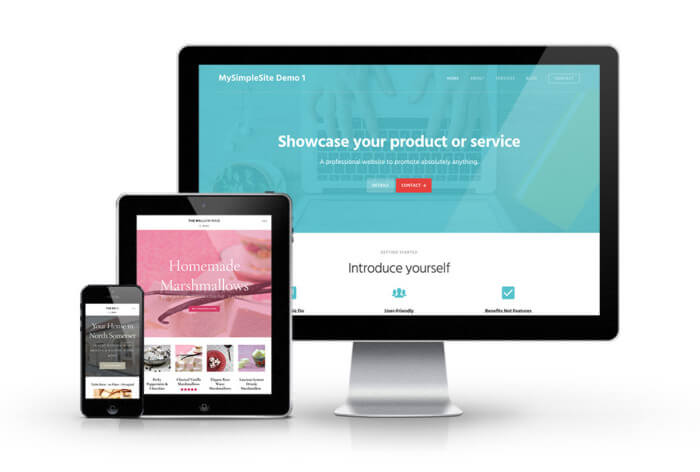
2. A friendly user-experience
A friendly user-experience is the key to more sales and popularity of the store. Visitors should feel comfortable while shopping at your shop. Navigation plays a big role in providing an accurate and comfortable environment for your visitors. Visitors should always know three important pages:
The one they were on, the second they are on and the third one that they will go to after clicking a particular link on your online store. This can be achieved through breadcrumb links and perceptive navigation menus.
WooCommerce Product Table is the important plugin to use for your online store. Because this plugin presents your product description in separate boxes on the store, along with other information like price, product name, attribute, variations and even add to cart button.
Here, plugin is defined as a type of software that contains a group of functions that can be added to a WordPress website. They are used to provide additional functionality to your application. This helps the shoppers get instant information about the product so they may make fastly buying decisions.
3. A fuelled-up web store
Any online business depends on the speed and reliability. Many customers will not wait for slow loading online stores. Therefore, it is vital that you continuously monitor the load time of the store to ensure a high-speed site.
Choose the right WooCommerce hosting provider is the best way of ensuring the speed of the online store. When shopping for a host for your store, you should look for persistent and reliable performance and availability of themes and plugins that help in making your web store flaming fast.
As, Web hosting is one of the key components of every successful website. Choosing a new WordPress as host – selecting a suitable and cheap WordPress hosting plan for your WordPress site is very important for you in order to make it cost-friendly.
Also, WordPress is one of the leading websites all over the world for serious bloggers. It is a free and open-source content management system (CMS) based on PHP and MySQL. Content Management System (CMS) is a system which allows users to easily create, edit, organize and publishing content. It is a tool or software that allows you to create a website without having any technical knowledge.
4. Security above all
The security is the ultimate requirement for any web store. An insecure web store means no sales. Online business is a goldmine of customer information contains personal information and credit card numbers. Even a rumour of a violation can permanently destroy the reputation of an online store.
Make sure that your online store is secured with an SSL (Secure Socket Layer) certificate. Other ways to keep secure your store include setting up a complex password for the administrator account of the website, updating the WooCommerce store to the latest version and regular backups of the store. You can also read our article on 10 simple steps to secure your WooCommerce Store.
5. Engaging and clear product descriptions
Visitors may be changed into customers by clean and engaging product descriptions. The product description is a selling pitch, so it should be attractive and unique.
Remember that, the second important thing is that you should never mislead your visitors about a product. Because of this, they will not visit your WooCommerce store again after a bad experience. In fact, this could often result in a vicious social media campaign.
To void this situation, your product descriptions should perfectly reflect the products. Search the famous trends and check out your product descriptions of your competitor for inspiration. Keep one thing in mind SEO – based descriptions help in getting your product rank higher in Google.
6. Impressive product images
The correct picture gives customers the right stretch about a product.
Customers don’t purchase products after reading the engaging product descriptions. Instead, they look at the images to examine the quality of the products. Therefore, your product images should be of high quality and try to capture all the details of the product.
Your images should show different aspects of your product. The good thing about WooCommerce is that it supports 360-degree images, which provides a very detailed view of the product.
7. Create product videos
Today, the internet is all about the video. Product videos are the latest trends in the e-commerce business. Potential customers are always watching product video because one minute video can provide information, which cannot do hundreds of pictures.
The good thing about product video is that you can create a video once and then promote it on many platforms like YouTube, Snapchat, and WhatsApp.
8. Focus on store SEO
Optimizing your WooCommerce store for search engines is one of the most effective practices for generating more sales and traffic. Make sure that your online store integrates the latest trending keywords to list your pages and products on Google’s first page. Here, search engine is a service which allows all internet user to search for any content, query, and product throughout the world wide web.
Your store’s interlinking structure should be stable because Google is looking for your authorization. A sitemap is an essential aspect of SEO strategy for a WooCommerce. Each page should be customized individually.
Here, Customizing WordPress themes is the best process to impress your users – These are the files which work together to construct the design in addition to functionality of WordPress site. Each & every WordPress theme remains different and provides different designs and layout to the site owner to change the look of their WordPress site.
Similarly, using the keyword in the product description is good. However, keep one thing in mind, the excess of everything is bad. Google penalizes web stores that are filled with keywords.
9. Live Chat
The customer is the king, and customer support is the key to success for a web store. Customer quickly and immediately following your sales services and your problems immediately. If your customers feel valued, then they are more likely to go back to shopping and recommend you to others.
Live Chat is a paid WooCommerce plugin that helps improve customer experience. It saves time for customers because they can contact your shop immediately without waiting.
There are many other plugins that integrate live chat capability directly into your WooCommerce store to make your web store more accessible.
10. Sell to existing customers
It is well and good trying to attract new customers but it is well documented that your efforts will get the best value for money by focusing on getting a repetition business from existing customers. User Insights has written a good article about increasing your WooCommerce sales by returning to customers.
11. Refund policy and/or money-back guarantee
This tip is related to all e-commerce, as well as WooCommerce shops. A well-defined refund policy means that customers present in your store can feel comfortable about their purchases. If they do not like the product, they can easily return the product without any issues.
Similarly, if you feel confident, you can guarantee a money in your store. It can offer you the ultimate, but remember that you have followed your words and done well.
Final Recap
WooCommerce is an amazing platform for e-commerce. If you apply the above WooCommerce tips and strategies for your store, you can see a significant increase in revenue and customer base.
Here we have discussed “How to boost your WooCommerce”? Consequently, we mentioned its ways. We hope these steps help you to increase your WooCommerce sales and traffic.
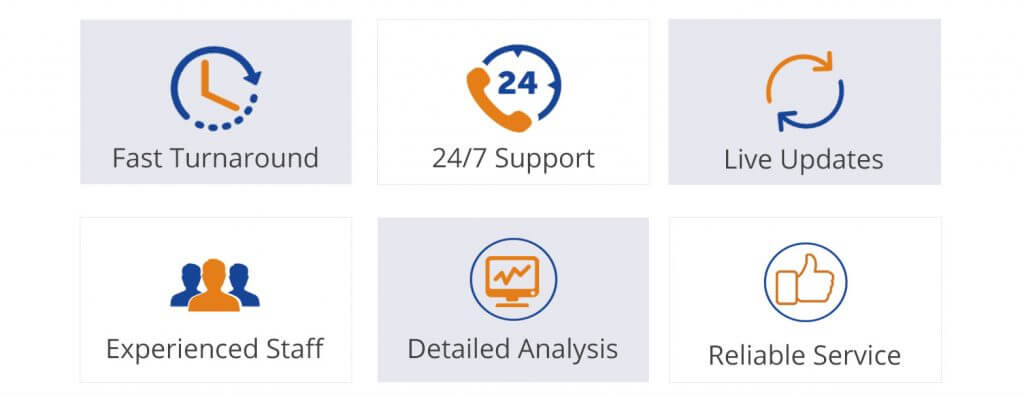
If you are looking for the best WooCommerce Support Services then get our instant help by dialling Toll-Free number +1-888-738-0846. We will be glad to help you.
