Woocommerce Support & Help
Dedicated WooCommerce Support Focused on the Quality of Your Website. Start Now
Get Started with WooCommerce Setup in 5 Easy Steps

Get domain name and web hosting
Domain name is the unique name of your website or store (URL) on the web by which visitors know you. Web hosting is a place where each and every record of your site live. It resembles the home of your site where it really lives.

Install WordPress (Free)
With this step, start your journey with WordPress installation. Setup your foundation with this free and open-source platform. Hosting companies come up with a one-click WordPress installation.

Install Woo-commerce Plugin
Just like thousands of plugins available in WordPress, WooCommerce is one of them for your online e-commerce store. This worldwide famous WordPress plugin has everything required for a perfect e-commerce store with a very easy and interesting setup.

Pick a theme
WooCommerce gets a plus point on this segment as it can almost get up with every WordPress theme. You don’t have to change your desired theme, however, you can also purchase a premium theme. There are other themes also which are optimized for WooCommerce for the best look in design and creativity.

Post activation setup
Extend WooCommerce with the help of extensions and improve functionality. After installation WordPress WooCommerce plugin, activate the WooCommerce plugin from the dashboard. After that, you need to go through some profile setup completion like Setup locale, origin, currency, address, shipping tax, payments, shop, cart, and checkout.
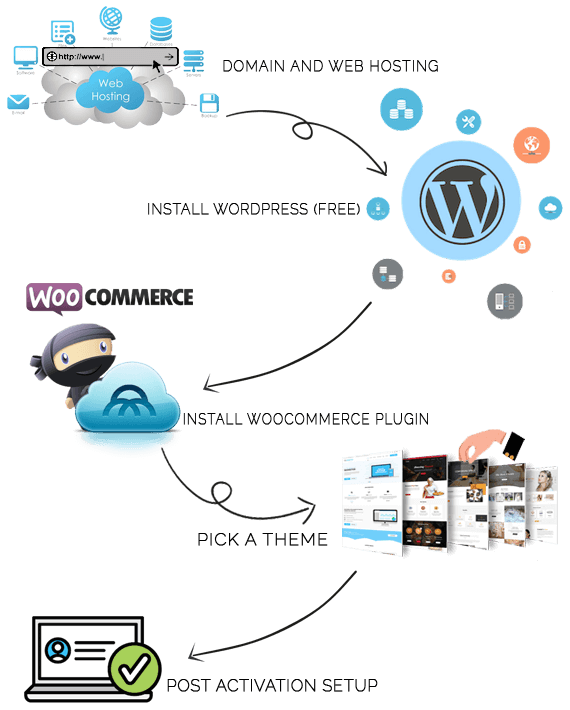
Why Choose WooCommerce?
WordPress and WooCommerce go hand in hand when it comes to e-commerce stores. But, is it worth choosing WooCommerce for your online business?
Go through these pros and cons for better understanding.
Why ?
Why not ?
However, WooCommerce’s pros steps over its cons with some other benefits as well.
Mobile friendly and responsive
Sell anything,
anywhere
Professional and customizable
Familiarity with
past users
Shopify vs Woocommerce
Shopify vs WooCommerce is both great platforms to begin your e-commerce store. It really depends on your own abilities, personal skills, and preferences.
On the one hand, WooCommerce is a free and open source with its cost on some premium features and extensions & theme modifications. Whereas, Shopify comes with monthly plans at three different price levels for the beginning of an online store.
However, both platforms provide a great support system. Shopify charges you specific fees for all your payments, whereas WooCommerce payment fees depend on which payment processors you decide to add.
Both enable you to add unlimited products at your store, but the point comes down to ease of use where WooCommerce with WordPress help comes in very handy whereas Shopify also delivers a good specific user interface for e-commerce stores but lacks in ease and popularity. Shopify is a closed platform created for simple e-commerce stores, easy to set up and run but lacking when sales take off.

To wrap things up, if money is a thing to be noted, WooCommerce is usually the less expensive than Shopify, you only pay for hosting and extensions.
Magento vs Woocommerce

WooCommere vs Magento is the easiest way to build up an online business. But WooCommerce with its open source platform feature is much more flexible and can be customized based on the requirements at hand, best designed for business with the extra level of creativity and uniqueness.
Magento while good at handling complex websites lacks easy customization in frontend theming while WooCommerce functions admirably with content-centered sites that can use WordPress CMS abilities.
You could spend almost double the time in Magento development than you will with Woocommerce due to the large and complex nature while dealing with such a larger application.
Woocommerce Help & Customer Services We Provide
Installing and Updating
From the very first step from installing the plugin in the dashboard following all the basic steps to frequent updates of WooCommerce for smooth functioning and structuring.
Setting and Options
Setting up the widgets included with WooCommerce such as Active Product Filters, Filter product by attribute, Filter product by price, product categories, product search, product rating, recently viewed products & much more.
Setting up other options like shortcodes included, translating WooCommerce (localization), shop currency, WooCommerce menu items, permalinks, using webhooks etc.
Setup products
Our team supports adding and managing products, and adding product images and galleries. Also, very important to manage product categories, tags, and attributes, and fix blurry product images. Some related tasks are up-sells, cross-sells, finding product category IDs, product CSV importer, and exporter, manage store notice.
Custom Development
Expertise in custom integration and plugin development
Security at its best
Inspected by a group of industry-driving master designers, WooCommerce offers a dynamic security team to rapidly react to bugs and online information security dangers.
Shipping Method
WooCommerce conveys a great decision for a wide range of delivery including household, worldwide and drop shipping. Look over level rates, free dispatching, or dynamic delivery charges.
Seo Fixes
Fix up your bugs that is affecting your ranking
Managing Orders
Every order has a status. Maintenance of the orders is necessary, so is done by our team. Pending payments, failed payments, processing, completed, on-hold, canceled & refunded payments everything is maintained.
Dial Woocommerce phone number to get Instant support
Got any Query ? Feel free to call us at +1-888-738-0846 (toll free)
Our 24*7 customer support team will assist and guide you.
Common Issues Related To Woocommerce
Domain Renewal
Website lost its existence on the web ? Don’t worry! It happens when the owner forgets to renew their domain name registration, leading to expiry of domain name.
Renewal occurs usually in 1-2 years. Some service provider automatically charge you from credit card and notify you that your domain has been renewed. But, sometimes it does not happen due to bank change or card expiry.do check these questions.
- Who is service provider and your password?
- Procedure for renewal?
- Which credit card is aligned for renewal?
- When is renewal due?
Wordpress Plugins
WordPress plugins should be installed from trustworthy providers otherwise they can be a threat to your website as hackers might find a entry point to come in.
Make sure that you update the plugins time to time and keep them tested as soon as they are released.
Wordpress Plugins
WordPress plugins should be installed from trustworthy providers otherwise they can be a threat to your website as hackers might find a entry point to come in.
Make sure that you update the plugins time to time and keep them tested as soon as they are released.
Its backup time
Why wait for loss of your important data on the site. Do make sure that you backup your site before making any changes. Mentioned below are tips to recover your data if something goes wrong. Backups can either be maintained by web hosting providers or manually by installing one of these plugins out there:
- Updraft plus
- Duplicator
- Backup buddy (paid)
- Vault press (paid)
4 Digital downloads don't appear in checkout
When dealing in selling of digital goods, these are delivered to customers email inbox in the form of downloadable link. But sometimes these links do not appear and customers are not able to download or access the file.
It happens mostly when there is a table conflict within your MySQL database and table name is longer than 64 characters.
You need to shorten the table prefix to resolve this problem and you can do it easily by installing any one of the plugins for ‘prefix change’, just search for one, install and activate and change lengthy table prefix names.
Pressable Hosting
After registering the website, pressable always resets your password. All you need to do is use that password which is sent you via email that asked you to set a new password.
Cannot remove items from cart
What you need to check is that whether the cart page was edited with Page Builder or not and confirm the woocommerce_cart shortcode has not been rendered as HTML.
Using Page Builder, edit the cart page and paste the woocommerce_cart shortcode in the Text Mode of the Text Editor.
Update WordPress
The wordpress team and support on regular intervals keep updating WordPress and its plugins and themes for security reasons.
These updates are meant to fix any issue that arises, so do make sure to hit WordPress updates to prevent your site from hackers.
Interested in working with us?
Get a 20 min ‘How-to-Do’ strategy call
Book your call now.
+1-888-738-0846
