WordPress Backup And Restore

WordPress Backup And Restore: Simple, Fast, And Secure
Wordpress holds all the database information of your blog. If your database becomes deleted or corrupted, So you lose all of the data of your blog. Many reasons for having this. By doing a WordPress Backup activity, You can restore all of the data as usual.
WordPress backup allows you to save your backup WordPress site data in case of any hacking & crashing attempts. It restores your data normally in the event of any problem. That’s why the WordPress backup and restore process is necessary. it Safeguards your WordPress Site.
These are some ways to back up WordPress sites to with and without plugins. But note that the methods of restoring WP data backup are partial, therefore, you cannot restore everything. So the better option is to take 24*7 WordPress support backup WordPress Services.
We provide top-score WordPress backup & restore services to save all settings & files data of the database of your website.
Why WordPress Site backup is necessary?
Security Breaches
WordPress backup is an important part of any WordPress security strategy. Sometimes when your WordPress website gets hacked, held for ransom, or files & database completely corrupted by hackers, so you should not spend your time to repair your database or files.
Bad Updates
Updates matter a lot to make your website speedy and secure, but make sure they can be harmful to your site. A bad update (themes & plugins update, inaccurate coding, or any buggy update) can break your entire site.
Human error
A single line of bad code can cause a big problem and show you the white screen of death error. That’s why creating a WordPress backup is necessary to avoid any mishaps. Come with us our WordPress experts backup your site safely.
WordPress migration
WordPress migration process can be a stressful experience. When you migrate WordPress site to new host WordPress backup is compulsory. Because during the migration process you may have risk losing your valuable data.
Our WordPress Backup & Restore Services
Our 24*7wordPress Support team provides WordPress Backup & Restore core files and database of Amazon S3 with 1-click restore capability.
Restore WordPress from Backup
WordPress backup and restore completely depend on you how you create the backup. With this process, you can restore your site to the previous version in case of your WordPress site has been hacked, crashed, or not working properly.
However, many users don’t take the backup of their site but it is very important for some processes when your hosting account gets hacked when you get migrate WordPress site to a new host, server & domain & much more. Most of the time, users may only back up their WordPress themes, and uploaded directories and databases, while minimizing their backup size and increasing the steps required to restore the site.
Sometimes it’s gone be tough to restore WordPress websites manually, Here we give you the best solution through our 24*7 WordPress helpline number. We also provide general information about the best WordPress backup Plugins to restore websites in the easiest way.
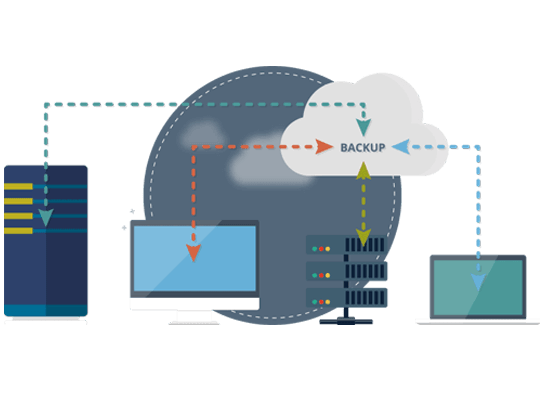

Restore WordPress without Backup
Restoring WordPress with backup is also a bit tricky! Hence, to overcome this issue & make it easy for you – our WordPress service provider experts team worked a ton.
We are known as the best WordPress backup service provider. Getting back to the stuff, no doubt, WordPress is the best CMS, thereby no one came to encounter it & In fact, it’s not a bit easy to encounter its backup and restoring process!
Here, comes the twist portion of our professionals. They perform the very task in an annoying way, we typed it for you. visit our top-class WordPress backup & restore services for restoring manually.
Restore WordPress Database Backup
Most WordPress users know how to back up WordPress sites is important for online entrepreneurs. If your site gets hacked & it means your business is completely destroyed. Therefore, to secure your valuable business. it is necessary to restore the WordPress database backup
But this one is also not an easy process. it can generate a lot of problems for you. Being one of the finest providers, we provide the best WordPress backup & restore service.
Our WordPress backup services allow you to easily restore your entire site when something goes wrong. Our WordPress developers worked on your WordPress website dedicatedly.
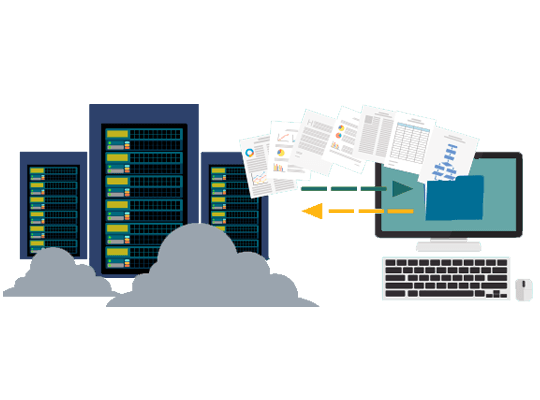
We Provide The Instant Solutions For
Quick WordPress Database Backup Solutions
Backup database manually.
Backup database via Rsync.
Backup database via cPanel.
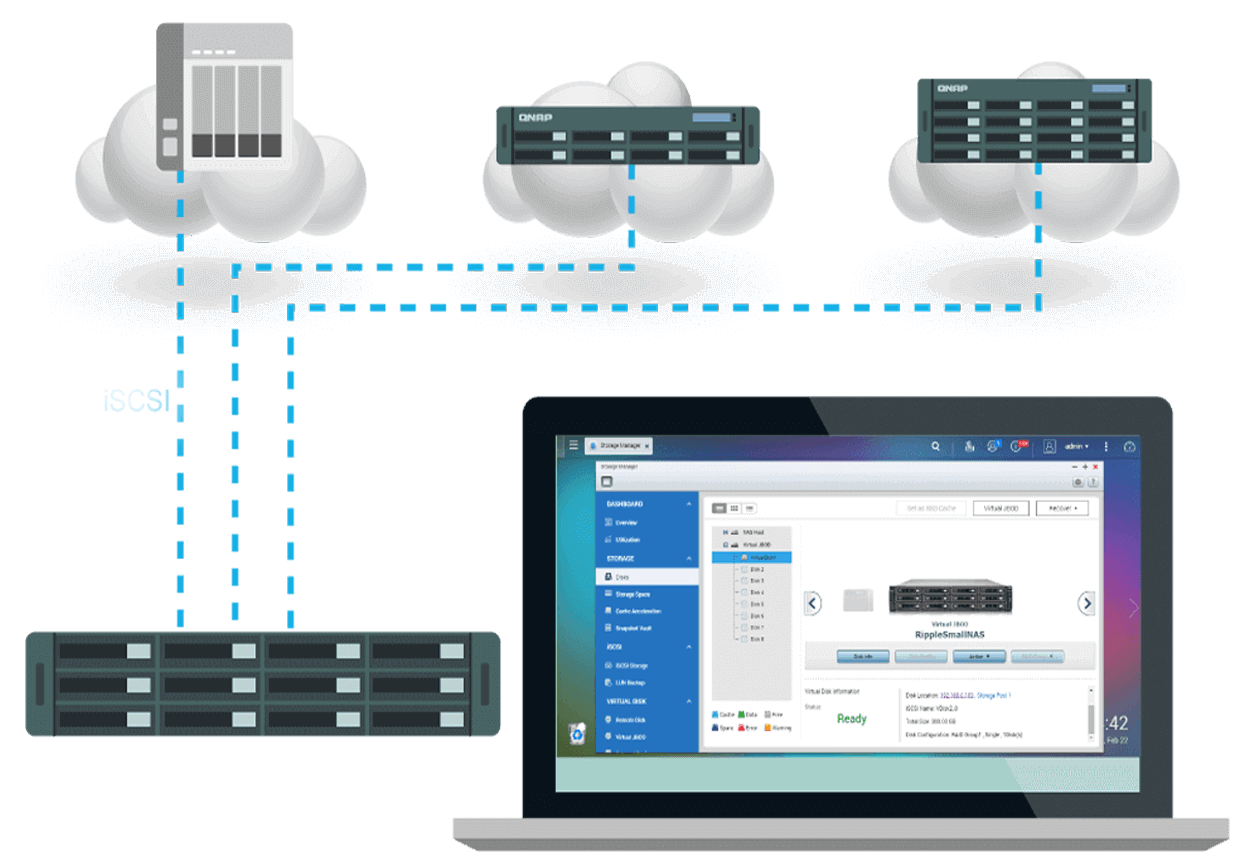
Frequently Asked Questions -
There are many ways to backup and restore your WordPress blog like using phpMyAdmin, from cPanel, with plugins such as UpdraftPlus Backup, BackupBuddy backup, Manually recovering from a stored backup, etc.
Most of the users think the backup and restore process is best if done with good WordPress plugin. But, that’s not true in the real – different website has different functionality & data, and every data of your site is important. There is never the best way to backup and restore data. But, a way is selected which is best for you.
Backup, restore, and recovery of your website is a necessary process. So the technique you use for this should be perfectly fit for your site. Backing up with plugins is a good method but not the best.
Whenever you plan a backup for your website, ask experts for the method which fits for your website and recover all data. But it’s better to take an outsource service, because itself recovering may be risky. Call our WordPress help care service to get more information.
The disappearance of the WordPress navigation menu is a big issue. Occasionally, it happens when all the menus disappear from your site. By default, there is no way to restore the menu on your WordPress website. But you can ask our WordPress service provider.
This type of situation makes you think twice and always keep a backup that you can restore and recover without getting in trouble. Backup restore and recovery service provider always take care of this type of issue. They will set up everything in the way that you never face the problem of losing data, files, and details.
Since you just want to restore your previous version, not the whole site. Means you are looking to downgrade to a previous WordPress Version. This task is quite easy to achieve and will take maximum 30 minutes.
For this, you need to create and download a site backup (you can do this through your hosting panel). Thereafter, the things you need a backup:
- Your WP-admin directory.
- Your WP-includes directory.
- All of your root file related to WordPress.
Your server access usually provides through an FTP account. This will allow you to copy the files from the server.
The most used program called phpMyAdmin, which provides access to your databases (Login information should be provided by your hosting provider).
Now, restore all files and directories found under the “new-version” directory.
We all are aware that if we have any crucial data, and suddenly it’s destroyed due to any reason so this becomes the worst situation for us. Losing your precious data causes a great loss to your business and may decrease your brand value.
There is an extension “Backup Restore” that clone your complete WordPress via Google drive. This will help you to quickly back up your site into google drive. This extension also allows you to schedule your WordPress Backup in different ways like:
- Schedule your backup on daily basis.
- Schedule your backup on weekly basis.
- Schedule your backup on monthly basis.
Not only this but, it allows to schedule backup whenever triggered any event. For example:
- Schedule your backup on plugin activation.
- Schedule your backup on theme activation.
- Schedule your backup on plugin deactivation.
This extension also allows you Auto-deletion of data which is passing that time unnecessarily. You can delete the data from the server when the scheduled time is over.
Backup of the database is utmost important for us! Well, if you are an active and regular blogger so you need to do backup database daily. If you weekly blogger then backup weekly. This is because if your site goes down due to any reason, so at least the migration of website to a new server or CMS (Content Management System) become easy as you have the recent backups with all new post.
If you have a multi-author site then your website has so many posts daily. In this situation, you need to do backup 2-3 times a day.
A better solution for large websites than running standard backups – MySQL replication with a master-slave setup. With this, you can synchronize your site in real time with another MySQL. It’s now obvious that backup and restore is important. It gives your website a backup plan.
Yes, but it is difficult to do it securely. Let’s assume that you have access in WP admin dashboard and you have already tried using a backup plugin which saved backup to cloud storage account. In this case, you can try one more option. Import/Export Tool in WP Admin Dashboard. It is a default tool available in the WordPress admin dashboard. However, the issue remains the same as that of a backup plugin. Restoring with this solution is not easy or impossible if you don’t have access to the WP admin dashboard.
As off, we all know that a WordPress site can develop issues because of the update of a plugin and theme or update to WordPress itself. An issue like the white screen of death may make it impossible for you to restore your site using a plugin or the import/export tool. Backup which cannot be restored quickly and easily is not the most useful.
The best is – use a plugin or manually create a backup of the entire website will take at least one day, as long as he stays on this host.
Why WordPress Backup Services is Smart Choice
Being one of the best WordPress Backup Service providers, we use various approaches & WordPress Backup plugins. Our WordPress backup process is completely automated & stored safely all your site backups on Amazon S3 cloud servers.
Hence, get the entire flexibility with us! Restore WordPress backup with a single click. Call Wp 24*7 Support team and make unique yourself in the market. We are only the best solution for huge WordPress projects.
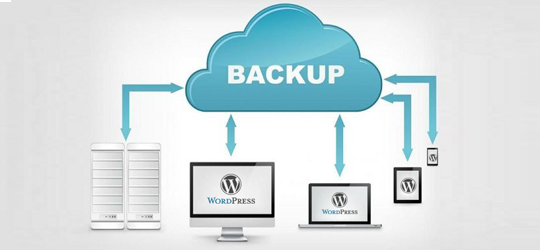

Contact The WPGlobalSupport Team
We provide you with the easiest way to do WordPress backup and restore. Our WordPress backup services are available 24/7 hours. So in case of any queries & help feel free to contact our WordPress Support Service Team, dial +1-888-738-0846 (Toll-Free).
