FTP or file transfer protocol is a fast and simple way to upload files from your computer to your website.
FTP stands for File Transfer Protocol. It is a “means of transport” i.e it is used to transfer files from one local computer to a remote website, such as a WordPress blog. It is also used to download files from your WordPress website to your computer or to change files and directories permissions on a remote website.
For example, if you install software like WordPress, there are more chances you will use FTP in order to upload all of the WordPress files from your personal computer to your server. To do this task, you need a thing called an FTP client.
What is the FTP Client?
The FTP client is a software that helps users to transfer your files from your web server.
Examples of FTP clients are Filezilla and WS_FTP.
In other words, the File Transfer Protocol is an internet protocol. Further on it is an easy, fast, and secure way of transmitting the information between a server and client. As off, all of your files are stored on your web host’s server, by using FTP you can access these files from your computer. Any change that is made by you will be automatically applied on the server.
A lot of WordPress web hosting services providers provide user access to FTP so that users can download or upload files from their hosting server. Sometimes when you add a plugin or make any change to your function.php file, it may cause “white screen of death” error. It can lock out your site because of the poorly written code. To solve out this problem, all you have to do – by using an FTP client software, you can connect to your server and delete the files that are causing the problems.
Why do you need FTP?
Following are the reasons to use an FTP:
- Directly install themes and plugins.
- Manually deactivate themes and plugins in case of the locked out of your WordPress dashboard.
- Upload bulk media files at a time.
- To make any changes in WordPress core files like .htaccess.
- To fix common errors such as internal server errors, compatibility issues, etc.
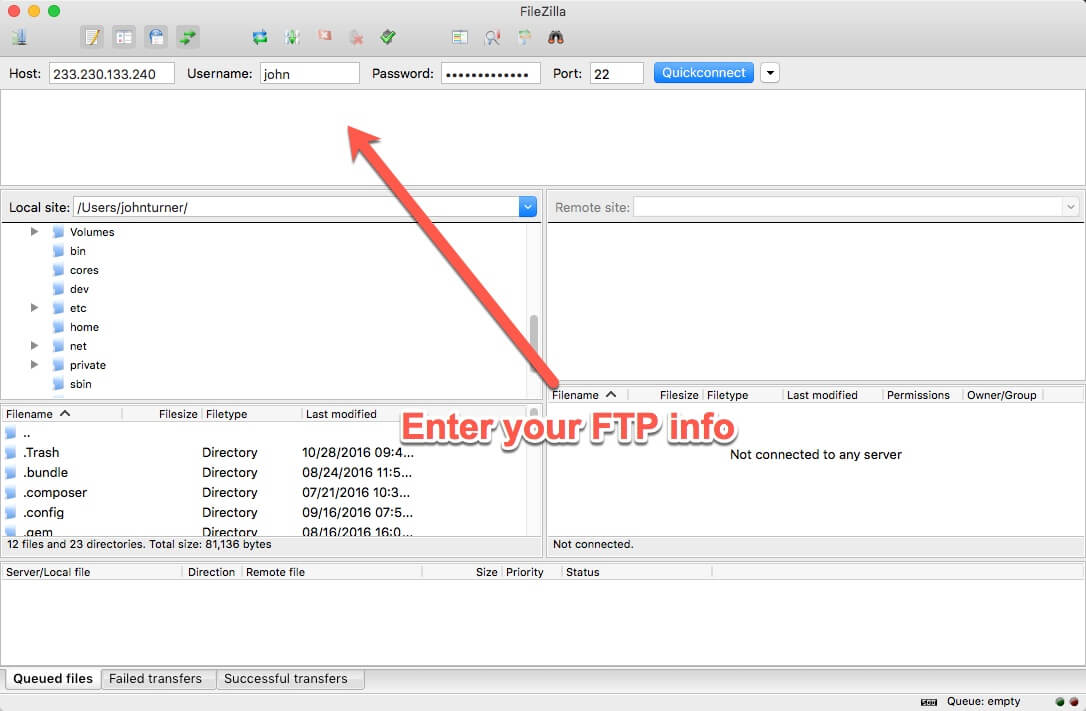
Read More
