
Finding the best WooCommerce plugins for email management for a website is important. As according to Data Marketing & Analytics, consumer mostly checks their Email inbox minimum once in a day. When you see these things, email is certainly a great marketing tool for your Woocommerce business. An attractive looking email can urge the customers to have a go.
WooCommerce lets you create an e-commerce business (store), manage inventory, accept payments, and much more. It comes with almost all the functionalities that you require to open an online store. And through its extension system, it also posses many advanced capabilities.
WooCommerce plugin lets you have different product types that are simple, downloadable, variable, etc. It helps you sell products or services online from your WordPress site at a very affordable and accessible manner.
Where plugins for email management adds new functionality to the site or extends existing functionality for a better experience. E-commerce provides various types of products as per user’s requirements. WooCommerce plugin is developed for the current ecommerce scenarios as a tool used in different product types with several features and these products can have different order status feature.
WooCommerce comes with some great email templates to use this opportunity but, sometimes you need more options than that. In this type of case, you should use WooCommerce customizer plugins that can really work around the affectionate look of your sending email and reflect some sort of professionalism out of your product and services.
Here, in this post, we shed light on 15 best WooCommerce email customizer plugins, some of them are free and some are paid for customizing emails and creating new attractive ones.
Best Woocommerce plugins for Email management
- WooCommerce Email Customizer With Drag & Drop Builder
- SIP Advanced Email Rules for WooCommerce
- WooCommerce Advanced Email Customizer
- Follow-Ups email
- Email Customizer for WooCommerce
- Advanced Notifications
- Woo Email Control
- YITH WooCommerce Email Templates
- WooCommerce Email Center
- Woo Custom Emails
- WooCommerce Pretty Emails
- Email Users
- Email Manager
- Email Alerts
- New User Email Set Up
WooCommerce Email Customizer With Drag & Drop Builder
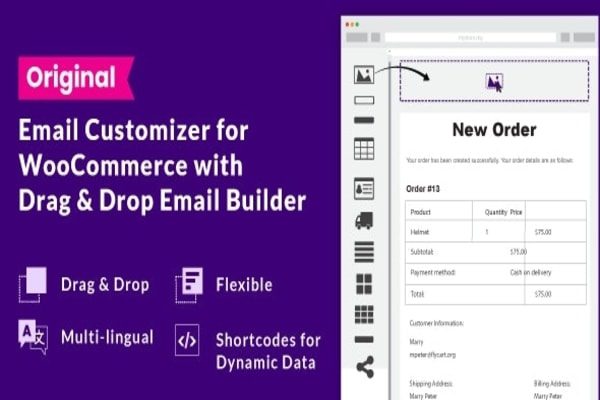
A perfect Email customizer for Woocommerce, WooCommerce Email Customizer With Drag & Drop Builder can revolutionize your sending mails, order, notifications or anything else with its distinct Drag and drop builder.
This plugin is very much compatible with WordPress 3.6, 3.5 or all 3.x versions as well as provides support to WooCommerce subscription emails. A new way to customize your WordPress site’s transactional Emails is quite an easy task with the handy Email builder rather than templates that are associated with most of the old plugins.
Key features
- Powerful drag and drop email builder built with Vue.js
- More than 15 customizable elements
- Dynamic data
- Send Next Order coupon code to customers within the transaction emails.
- Support for WooCommerce Custom Order Status manager
- Support for WooCommerce Checkout Field Editor
- Compatible with multiple WordPress sites.
SIP Advanced Email Rules for WooCommerce
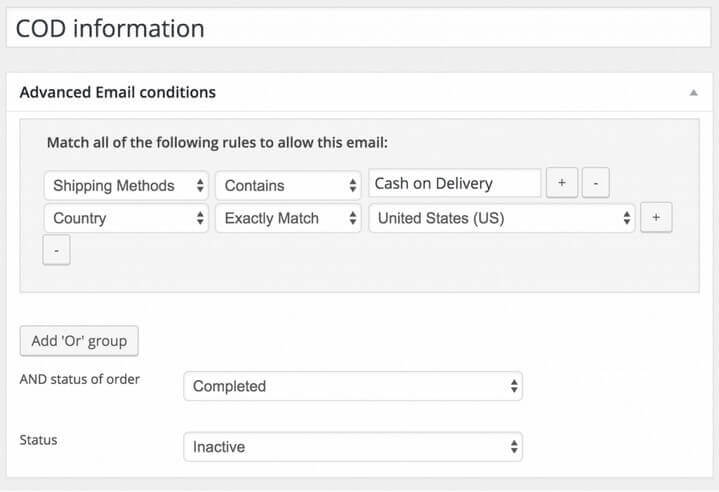
The first WooCommerce plugins for email management, SIP Advanced Email Rule for Woocommerce is a fully-featured plugin for adding the email rule to your online e-commerce store.
The plugin permits you to send ahead working emails on different tasks like weight, tax, quantity, total amount, shipping, quantity, product name, category, location, etc. You have set the rule once, then the plugin will start the emails without any manual working.
At the time of using the plugin, you can create the next working email from the regular post editor. Although, you can apply some formatting and style. There are many working shortcodes that add the customer name, URL, order number, item detail, shop name, coupon, etc.
See our guide on how to install WordPress WooCommerce Plugin.
WooCommerce Advanced Email Customizer
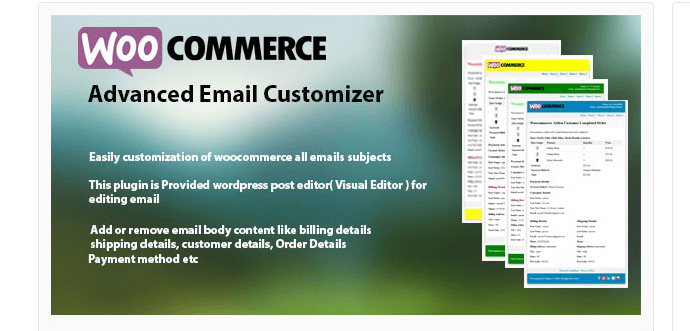
WooCommerce Advanced Email Customizer is a plugin for emails management permits you to customize email subject. The look and style of WooCommerce order emails like Processing Order, Completed Order, New Order, Cancelled Order, Refunded Order Emails & Failed Order.
Key features
- Quick and easy installation
- Comes with WordPress post editor (visual editor) for Email editing.
- Dynamic email content.
Follow-Ups email
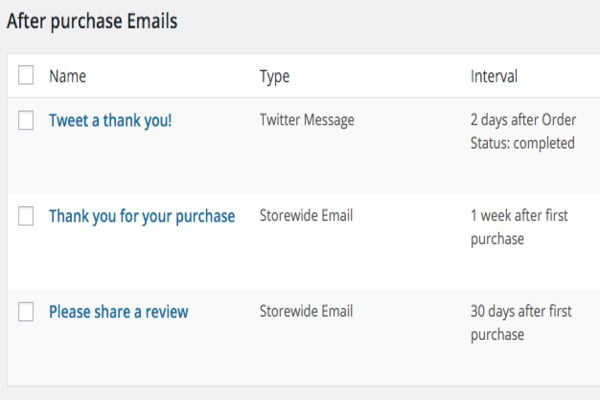
Follow-Ups email allows you to emails and tweet your customers, Tracks the effectiveness of emails. Your communication with the customer becomes automatic.
Personalize emails for follow-ups keeps you connected with your customers. Direct Marketing Association estimated that email marketing return of investment is $43 for every dollar spent. Some of the best email marketing platforms available are Mailchimp, SendinBlue, and ConvertKit.
With follow-ups, you can better engage your customers by creating Complex drip campaigns according to your user’s interest and purchase history. The plugin also enables you to track customer value and create reminders to avoid follow up failure.
Other features of the plugin are
- Optimize email marketing expense
- Manage the mailing list
- Customize templates for campaign
- Simple email creation
- Group follow-ups into campaigns
- Send tweets
- Full-fledged reporting
Email Customizer for WooCommerce
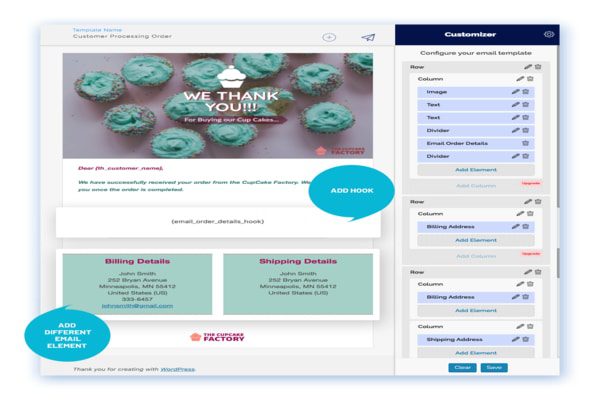
Email Customizer for WooCommerce is a premium plugin. Premium Plugins for email management are not available in the official plugin directory – the one you can access using the search option in your wp-admin panel. It permits you to customize the emails you send to the customers. You can customize the header and footer formats, select the usual colors for some sections tags, and link to your social media profiles. You can control the email content in a simple way.
To check out the real preview before you confirm any template is possible means, you can control accurately how the emails should visible before the client.
Advanced Notifications
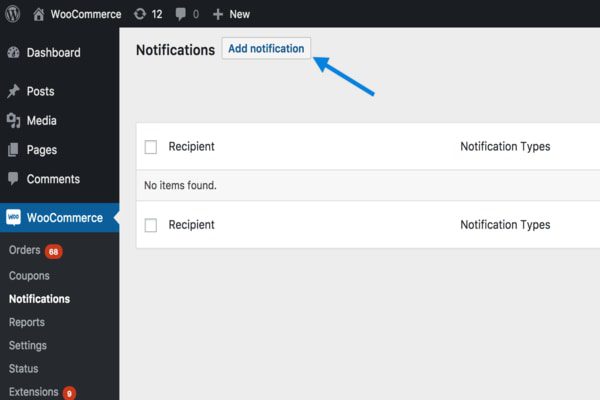
You can create a recipient, give them a name, email address and other details through the Woocommerce Advanced Notifications Plugin.
When running an e-commerce store, always you are required to be on top of your inventory. And if you are running a big e-commerce store, having the track of all inventories can be difficult and can be used for users of sales and notifying staff, sending stock notices to suppliers.
Woo Email Control
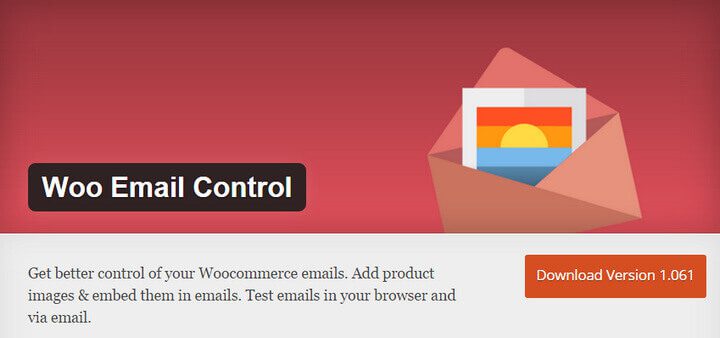
It is a free plugins for email management, WooCommerce emails templates don’t permit you to add own images to the body. Woo Email Control helps you to solves that problem for you. This plugin permits you to add product images to your email messages. It also supports you to customize the email header image.
You added the product pictures once, you can check the output on your browser or use accurate data to send checked emails to your email address. With the default templates, the plugin works with various templates, that templates provide the right hooks.
YITH WooCommerce Email Templates

YITH WooCommerce Email Template permits you to create and modify the email templates for your WooCommerce online site. You can create a lot of email templates for some occasions. The built-in customization supports you to style the emails according to your existing branding.
You can select the body color, text color, base color, and background color for emails. You can attach the logo of your e-commerce store. Keep the same style on your emails and site will be a good way to strengthen your brand identity.
WooCommerce Email Center
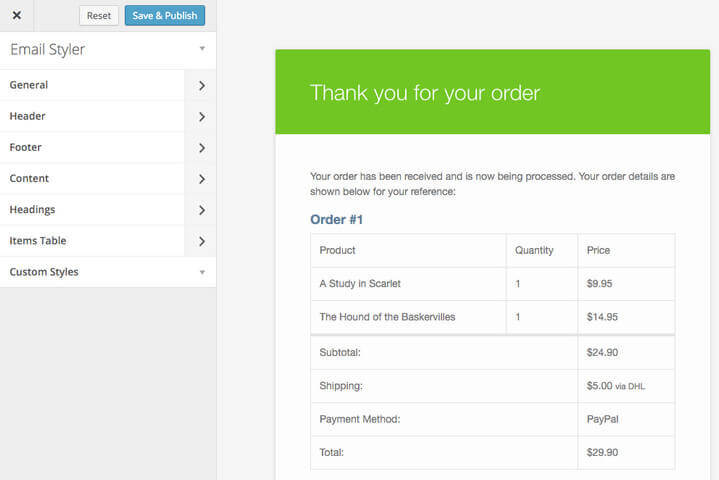
WooCommerce Email Center is a feature-rich paid plugin that permits you to send various transaction emails to your customers on any occasion. A lot of conditions sure that your emails will be sent to only those customers that are ready to receive them.
It is a powerful extension to control the email notifications sent from your WooCommerce online store. WooCommerce extensions are a good solution if you need to add a special feature, but they can also take a toll on your store’s performance.
The great benefits of using a WooCommerce Extensions is the best ecosystem and community around the plugin. The availability of paid add-ons to meet many of your needs a plus point. This plugins for email management allows you to send the transaction emails to both the admin and the customer.
The plugin supports more than 40 macros, which can be used to add the content and create the content block is also possible. There are some conditions for sending emails. You can set to send emails and select any of the 35+ triggers. where triggers is defined when and where the tags are executed. To set multiple triggers in a single email is possible. There is an integrated logging system to keep the way of sent emails.
To set multiple triggers in a single email is possible. There is an integrated logging system to keep the way of sent emails.
Woo Custom Emails
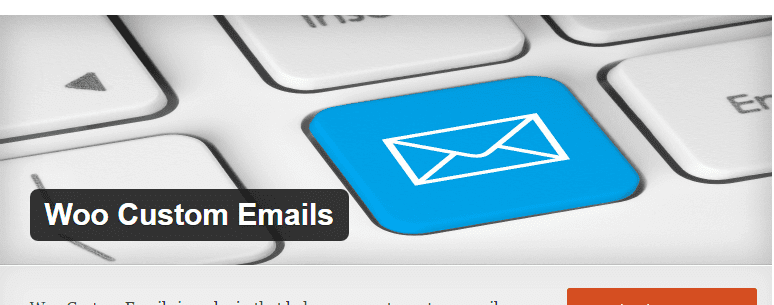
Woo Custom Emails is a useful plugin for creating email templates. This plugin for email management permits you to define the description, title, and subject of usual emails. From the recipient’s field, you can send the email addresses. Another thing, you can select to send the emails only to the customers.
The email is based on the order status of a client is also possible to the trigger. The real email can be customized in the template. You can edit or delete the usual email templates from the list.
WooCommerce Pretty Emails
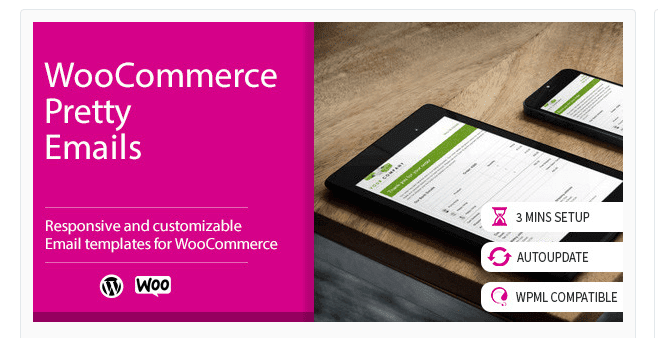
In the WooCommerce Pretty Emails plugin, each e-commerce website uses various emails. But most website does not apply any type of branding emails.
This plugin permits you to do that in your WordPress WooCommerce store. You should not miss the special opportunity to brand your business. You can apply different styling to each template.
Firstly, you can add a company logo to the emails. After that set the size of body font, h1, h2, h3, download link, etc. Select the usual color for the border.
This plugin for email management permits you to add Google+, Pinterest, Instagram, Facebook, Twitter profiles to your account. You can add actual intro text to the order processing emails. To attach files to the emails is also possible.
Email Users
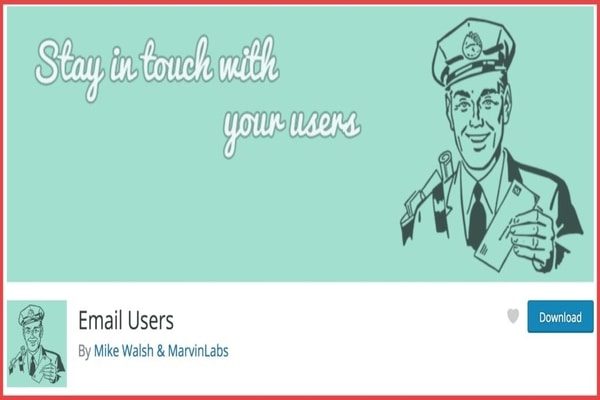
Email users plugin allows you to send emails to all your blog subscribers. Users can go for personal emails conversation with each other. Also, you can send a notification in the user’s group. It also provides multi-language support.
The plugin is licensed under GPL means it is free to the user for a commercial site. And serve you the effective email service.
Email Manager
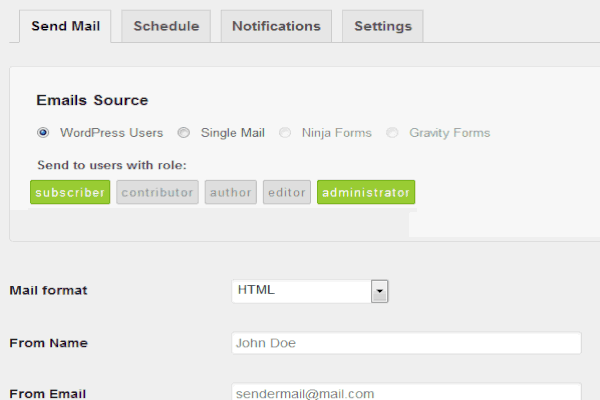
Email Manager WordPress plugin will provide a platform to send and schedule professional emails. And also allow WordPress notification to the selected User group. However, you can create re-usable HTML email templates to sent regular emails.
Furthermore, the features are:
- Pre-built short-codes for view in browser, unsubscribe the link and posts content
- Email Scheduling
- Allow editing in the notification text.
- The automatic inline styling of your HTML email forms to enable right display on different email clients
Email Alerts
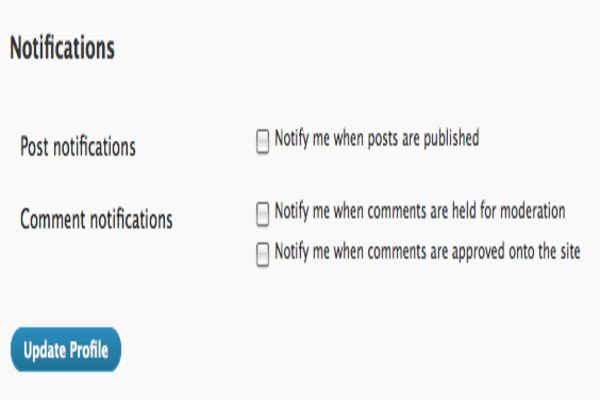
Mainly the plugin Email alert is designed for Administrators. They share the task of managing comments and publish posts listed as pending. Moreover, non-admins subscribers are not able to use it.
You are allowed to set up a notification for the user you edit. You can allow your co-worker to receive comments while you are not working.
Only the authorized users will receive notification for comments and only receive post notification if they are allowed to publish the post.
New User Email Set Up
New User Email Set Up limits the email that is conducted to new users when they initially register on your WordPress blog. You can Customize the subject text, information in the message body according to an email address and name.
Final Thought
When used properly, the customization of email could be a very useful strategy. Just select one of the Email customizer plugins mentioned above and get your email marketing campaign started with some success.
We hope this blog helped you to know the best WooCommerce Email customizer plugins. If you own a WordPress site and want some help from one of our WordPress Technical Support or having problems related to WooCommerce Setup, just dial +1-888-738-0846(Toll-Free). We will help you to resolve all your problems.
That’s all, thanks!
More useful Blogs:
