An array uses just one variable and lets you save multiple pieces of data using the same variable. That means one can save multiple records in the same way you might save multiple rows in a field, and then fetch each one by using the number in the array that it has been stored against.
When you’re creating variables to save values in your WordPress code, there may come a time when you will find array more efficient to use.
It lets you save multiple pieces of data using just one variable. That means you can now save multiple records in the same way you might save multiple rows in a field, and then fetch each one by using the number in the array that it’s been stored against.
There are three types of array functions that can be created in PHP:
- Indexed – use a numeric key for accessing values
- Associative – It uses text or string keys to access values
- Multidimensional – It contains more than one array
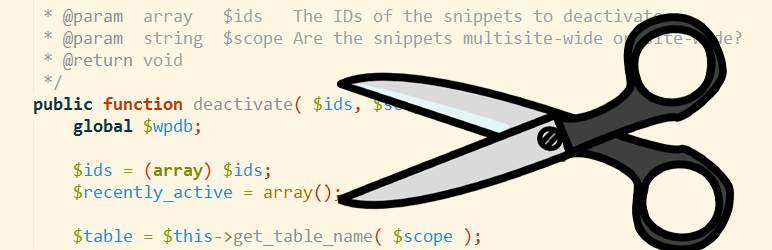
Indexed arrays –
The index can be assigned automatically (index always starts at 0), like this:
| $brands = array(“Nike”, “Puma”, “Skechers”);
Or it can be assigned manually as: $brands[0] = “Nike”; $brands[1] = “Puma”; $brands[2] = “Skechers”; |
Associative arrays –
These are the arrays that use named keys that you assign to them.
The two ways to create an associative array are –
| $value = array(“X”=>”35”, “Y”=>”37”, “Z”=>”43”);
or $value[‘X’] = “35”; $value[‘Y’] = “37”; $value[‘Z’] = “43”; |
Multidimensional arrays –
These are the arrays containing one or more than one arrays.
These are a bit advanced and you can get to know further about it here in Multidimensional arrays
A simple example of an Array
You are writing a plugin, and you need to create a variable called $wp
If it would be a single static value, you would create it like this –
- $wp = ‘text’;
But if you want to add multiple values in your variable you do it by creating an array –
- $cmses = array( ‘WordPress’, ‘Joomla’, ‘Drupal’ );
As where WordPress is very easy to use and work CMS tool. It is the world’s most popular CMS very useful for beginners. As Content Management System (CMS) is a system which allows users to easily create, edit, organize and publishing content. It is one of the most widely used and easy to use content management system which gives many facilities to users.
Joomla is also an open source platform used to create websites and applications. It connects your site with MySQL, PostgreSQL. Also, It is free and expandable which is divided into front-end templates and back-end templates.
Where, templates are those files which control how your WordPress site will be displayed on the Web. These files draw information from MySQL database and generate the HTML code which is then sent to the web browser. As, HTML is the standard markup language for Web pages.
According to the default HTML styling of maximum browsers, it will create the right & left margins on the display and in composed form for a customize blockquote. Where, Blockquote is an HTML element or code used to define a long quotation. HTML is the standard markup language for Web pages.
MySQL in WordPress is a central component in the LAMP stack of open source web application software which is used to create websites where LAMP stands for Linux, Apache, MySQL, and PHP. LAMP is used on Linux servers.
Also, Apache is a popular open-source, cross-platform web server. As here, web server is a software which receives your request for accessing a web page. It runs only a couple of security checks on your HTTP request and takes you to the web page.
Where, HTTP by default uses port number 80. As HTTP is easily prone to cyber-attacks whereas HTTPS websites are difficult to attack due to various security constraints. Https have better security levels than HTTPS websites. Here, HTTP are displayed as “Not secured” in the address bar.
Drupal is an open source, free content management software. In Drupal there are built-in benefits – cost, flexibility, freedom, security, and accountability. Where, security is necessary to run your online business securely.
To call one of the elements in your array, you use it’s number in the array, starting with zero. Thus to fetch the ‘WordPress’ variable and assign it to another variable called $bestcms, you would use this –
- $bestcms = $cmses[0];
Array Toolkit
The Array Toolkit provides support for portfolio items, testimonials, galleries, widgets and more to supported Array themes. Here, Widgets allows you to add content and features to your sidebar without writing any code.
Also, sidebar is a theme feature, which is basically a vertical column provided by a theme for displaying information other than the main content of the web page.
Where, theme is a group of stylesheets and templates that are used to describe the appearance and display of a WordPress site. And Testimonial is message from participant signup, donations, or information about an event.
The stylesheet refers to a CSS file in a theme. This CSS stands for Cascading Style Sheet and these are the documents which contain the styling rules that can be applied to HTML or XML, (along with some structural formats). Cascading also refers as the process of filtering down from general rules until the most specific rule is encountered. That rule is selected to do its work.
Simply install the plugin and the theme will determine which features to activate based on theme support. Where, plugin is defined as a type of software that contains a group of functions that can be added to a WordPress website. They are used to provide additional functionality to your application.
See your theme’s help file to determine whether or not you need the Array ToolKit. To install Array ToolKit plugin, refer here Array ToolKit.
Conclusion
Here in this post, we have discussed how to Array in WordPress. We hope this tutorial will help you to understand the use of array in WordPress.
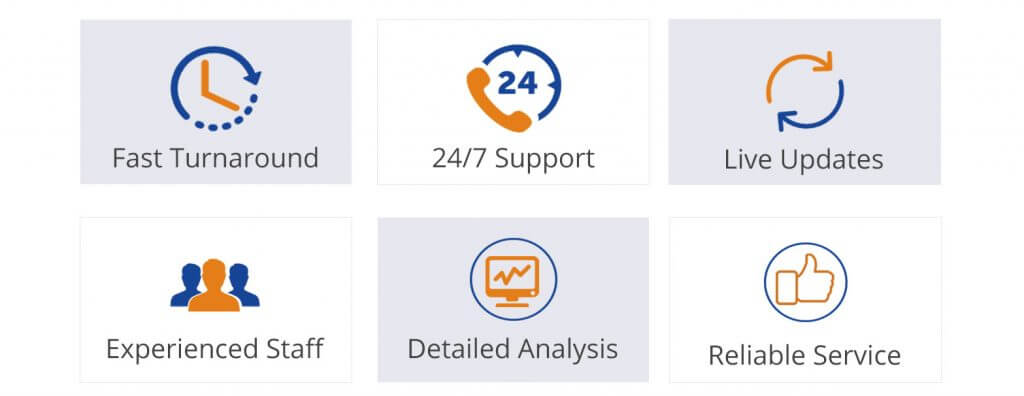
If you have any problem, tell us in the comment section below. We are happy to help you. If you like this post, please share it with your peers.
You can contact our WordPress Support Team Dial +1-888-738-0846 (Toll-Free). The door to our WordPress customer service is always open for you. We will be pleased to help you and solve the issue related to WordPress.
That’s all, thanks!

