
If you know Google made it mandatory that the WordPress website should run only on secured feature HTTPS than HTTP to improve your rankings? For this, you just need to know how to successfully migrate WordPress from HTTP to HTTPS.
The last year 2018 in this month July, Google has come out with a deadline that all the websites should implement only HTTPS. Hereafter, the websites which still have HTTP are displayed as “Not secured” in the address bar. So, this clearly shows the importance of moving from HTTP to HTTPS.
Before proceeding further, let us quickly have a look at the differences at HTTP and HTTPS.
Not only e-commerce websites or online shopping websites, even blogging and content writing platforms need cybersecurity.
There are lots of criteria that differentiate one from the other. However, the major ones are listed below. The differences between HTTP and HTTPS are:
URL Structure: By default, the Url HTTPS uses port number 443, on the other hand, HTTP by default uses port number 80.
Security levels: As we all know that HTTP is easily prone to cyber-attacks whereas HTTPS websites are difficult to attack due to various security constraints. Https have better security levels than HTTPS websites.
Network Protocol Layers: Both work on the same network protocol. The only difference is, the HTTP operates at the highest layer of the TCP/IP model whereas the HTTPS performs in the Application layer.
Why Choose a Comodo SSL Certificate?
Though there are a lot of SSL certificates available, it depends on the requirements of the e-commerce business to select the apt one. However, Comodo SSL certificates are the most reliable in the market. Mainly SSL is divided into three categories namely Domain Validation, Organization Validation, and Extended Validation.
The first type of Comodo SSL Certificate is domain-level validation is the most basic type of SSL and is inexpensive.
These DV certificates are issued quickly and helps with the basic encryption process. It involves basic steps to verify domain ownership.
Organization Validation Comodo SSL certificates are usually given to an enterprise that passes through business validation and is one step ahead of domain validation. Customers will have a trust that that their personal information is safe and secured.
Extended Validation Comodo SSL certificate is the most wanted choice for all the e-commerce business merchandise. EV requires an in-depth analysis of business-related documents, third-party documents verification, and domain validation also. It enables a green bar with the company name in the browser’s address bar.
One of the most trusted SSL providers is a Comodo SSL certificate. Over 40 million users are using Comodo SSL certificates without any issues.
By choosing Comodo SSL Certificates, your websites enjoy the highest security level than ever before. Moreover, Comodo SSL Certificates leverages with the safe online transactions, dedicated team for addressing customer queries, hack-proof website scanning, trust seal logo. When compared to other providers, Comodo SSL Certificates come with a money-back guarantee.
What does it mean to Migrate from HTTP to HTTPS?
It is high time that you should move your WordPress from HTTP to HTTPS. To make your website recognized in search engines like Google, Bing, etc. it is mandatory to have an HTTPS.
So, whenever HTTPS loads the previous version HTTP website there are chances that the website loads the mixed content, and this could be irritating to the users or the customers. In order to avoid this, you should remove the following files from the HTTP website endpoint.
1. Images
2. JavaScript files
3. CSS files
4. Internal URLs used in CSS/JavaScript files
5. iframes
6. Videos
7. Audio
8. Form actions
9. Fonts
However, you should take extra care not to remove the core files such as “wp-admin” and “wp folders”. Never touch or edit these files. These files are already compatible with HTTPS. Deleting or editing will result in overall malfunctioning or unexpected bugs.
Steps to migrate WordPress from HTTP to HTTPS?
Step 1 – Install an SSL Certificate:
The first and foremost step before moving WordPress to HTTPS is to install a valid SSL certificate installed on your web server. You can take the help of your CDN provider for your proper guidance.
In this article, you can get to know the steps in detail to install HTTPS and make your website a complete HTTPS. However, you can either do it manually or use plugins.
Note: if you want to change the file settings manually, there is a need to modify few other interrelated files and troubleshoot if any issues crawl up. Here is an explanation of SSL installation using a WordPress plugin.
Installing an SSL certificate on WordPress using a plugin is a two-step process.
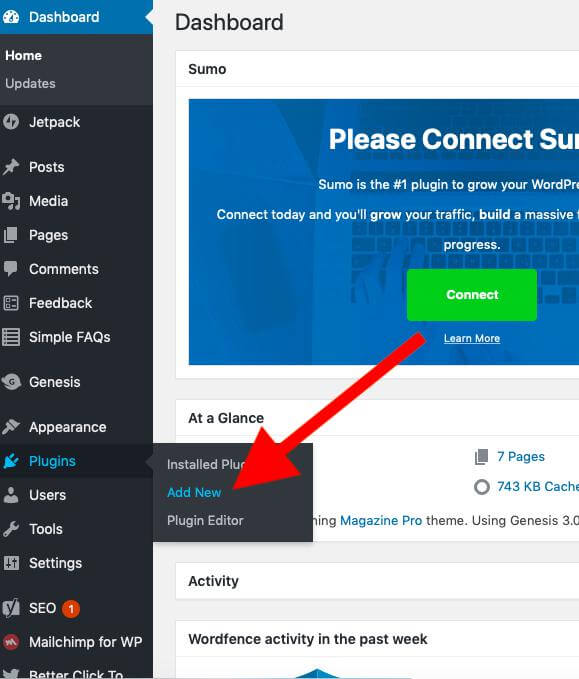
Browse to the “plugins” section in your WordPress cPanel, then click on “add new”.
Find suitable plug-in (such as Really Simple SSL plugin) that is useful in installation of an SSL certificate.
Once you are done, Go to “settings > SSL.”
In this window, you will be able to see your current status, including any possible errors.
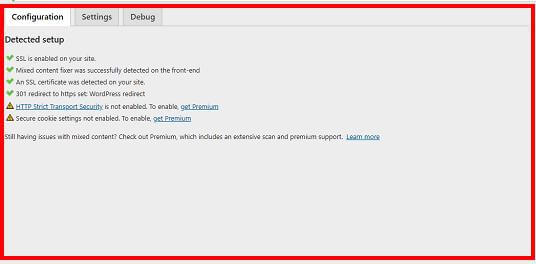
Once it is done reload the page with HTTPS. Remember, SSL plugin should never be deactivated or, it will show mixed content errors.
Step 2 – Back up the website:
As we all know that, installing a new update on any website requires extra care and effort. It makes some sense to take back up all your data on your website, just in case to avoid any data loss.
Step 3 – Update the URL:
Once you are with step 1, you will notice “next and previous” blog posts. At this moment, all these are HTTP URL.

However, your WordPress doesn’t have any clue that it is undergoing some technical changes for better performance.
Further, to go ahead with the changes, you need to log into “wp-admin” under the “settings” option. Now in “General settings”, update the URL to HTTPS and save.
Once you are done with this, check if you can view your WordPress blog posts in HTTPS mode.
Step 4 – Force HTTPS in WordPress:
Redirect all HTTP requests to HTTPS: Finally, now is the step to completely flip to HTTPS and thus making the website no longer accessible on HTTP URL. Thus, add below code to “.htaccess”
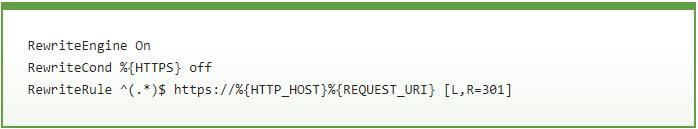
IF you have Nginx then edit Nginx.conf configuration file by entering below code:
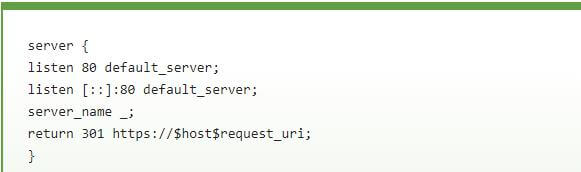
With the above steps, you should be now successfully redirected to HTTPS URL on your WordPress.
Step 5 – Force SSL for wp-admin:
Another alternative is, “wp-admin” settings in WordPress that can switch over to HTTPS is to activate “wp-config.php” and add this below line:
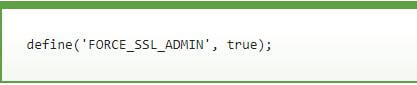
Then your WordPress website will be redirected to HTTPS from HTTP. Finally, is letting Google know that you are all set to draw the traffic.
Step 6 – Let Google know
Just a step far, you are already into it. All you need to do is add your updated WordPress website to Google Webmaster, Ahh! Don’t forget, with HTTPS and follow the preceding instructions.
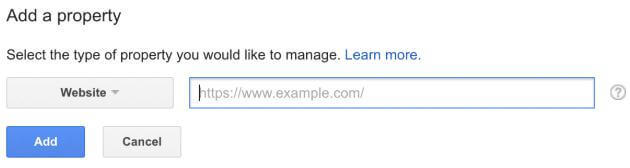
Final Words
As discussed, cybersecurity is the top priority that the customers or the visitors expect from the e-commerce business websites or for that case writing or blogging platforms also need to be secure. To satisfy all these safety measures, you need to have an HTTPS website.
Through this guide, we have tried to put lights on various migration scenarios and which migration plugin you should select to migrate your site to a new host. There are web hosting providers from whom you can seek help for migration. These migration providers can help you in various ways right from sharepoint migration services to email migrations like exchange 2016 migration to office 365 etc.
By following the above-mentioned process, one can easily move their WordPress website from HTTP to HTTPS without much fuss!
