
Do you want to allow users to delete WordPress account? If you authorize user registration on your WordPress website, and a user does not want to hold their account now, then they will have to manually ask you to delete their account.
Read the article carefully as in this article, we will show you how to allow users to delete WordPress account permanently.
Read Also: How to permanently delete your wordpress site from the internet
Reasons for Allowing Users to Unregister Themselves in WordPress?
Most of the WordPress websites allow users to register and login. This could be an online store, membership websites, and blogs that accept user-submitted posts.
When the users register their WordPress account, they cannot delete it on their own. They will have to manually ask you via a contact form to delete their information.
Website owners may want to control the user contributed content or at least have their email address.
Let’s take a look at:
How to allow users to unregister themselves in WordPress and delete WordPress account
Allowing Users to Delete their WordPress Accounts
- First, install and activate the Delete Me plugin. For more information, see our step by step guide on how to install a plugin in wordpress?.
- After activation, visit the Settings » Delete Me page in your WordPress admin area for configuring plugin settings.
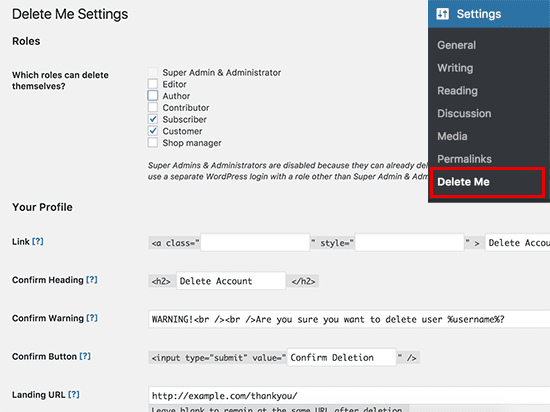
- Select the user role that can delete their own profiles. You can also select link styling and text that they will see on their profile page.
- Once the account is deleted, the plugin will redirect users to your site’s homepage. But you can change that and provide a custom URL for redirect such as a thank you page. Furthermore, you can choose to delete user comments as well.
- Next click on the save changes button to save your settings.
- Now switch to a user account under the user roles you selected previously.
- After the login, visit the Profile page, and you will see a new section where users can click to delete their account.
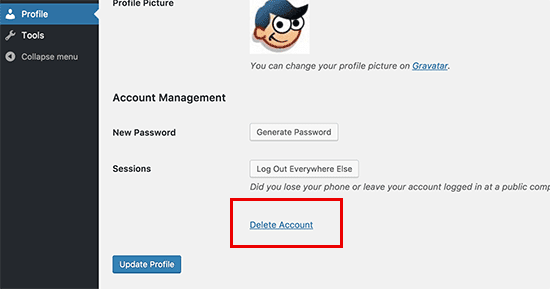
- When a user clicks on the link, they will see a warning that deleting an account will delete their access and entire content. When the user agrees, this plugin will proceed and delete their account.
Adding Delete Account Link to Custom User Profile Page
In case you are using custom user profile page, then this is how you can allow users to delete their WordPress account.
For this add the below-given shortcode to your custom profile page template:
[plugin_delete_me]Delete Your Account[/plugin_delete_me]
When a user deletes their account, it will then delete their entire content ( pages, posts, custom post types) and move it to trash.
A user can re-register a new account using the same email address, but this will not recover the content they shared previously. But as a site administrator, you can recover content from trash in case it is not permanently deleted.
We hope that this article helped you to delete a wordpress account. For more wordpress help just dial, +1-888-738-0846(Toll-Free). We will be pleased to help you.
