
As many of the people make some changes in the site code that may cause various errors for WordPress website. Some of the errors can be fixed easily, but some of them may not be fixed – Pluggable.php is one of them.
The pluggable.php file error mainly occurs when you add a code snippet to your WordPress site, or there is an incorrect coding in WordPress core files, or when you activate a new plugin. A plugin is defined as a type of software that contains a group of functions that can be added to a WordPress website. They are used to provide additional functionality to your application.
The pluggable.php file error is also known as “WordPress Error: Cannot Modify Header Information“.
Don’t worry about this issue. To get rid of this WordPress error, you have gone throughout this article. Here we will elaborate you how to fix pluggable.php file errors in WordPress.
When And Why You See Pluggable.php Errors?
WordPress allows users and plugins to override some core functions. All these functions are located in the pluggable.php file.
In case the custom code snippet or WordPress plugin fails to properly handle one of these functions, you’ll see an error like this:
| Warning: Cannot modify header information – headers already sent by (output started at /home/username/demosite/wp-content/themes/mytheme/functions.php:1035) in /home/username/demosite/wp-includes/pluggable.php on line 1179 |
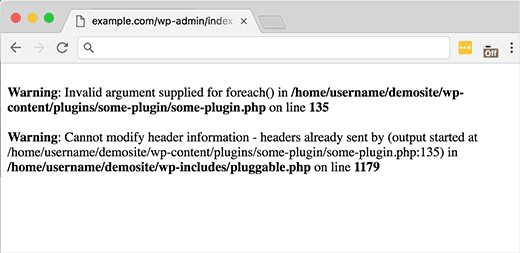
Sometimes you can be able to continue working with this or some other error on your site, that still visible in the admin area. As admin area is also known as the administration area in WordPress website where only an authenticated user can make changes.
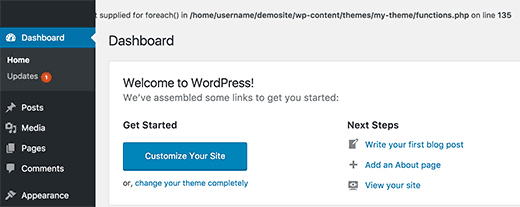
Now, let’s have a look at how to easily fix pluggable.php file error in WordPress:
Fixing Pluggable.php File Errors in WordPress
The Pluggable.php file is a core WordPress file. Edit the core WordPress files as your first option will never be good, even if there is an error pointing to them. Most likely than not, the error is coming from the various place.
To fix any errors in mentioning the pluggable.php file, just refer to the first location mentioned in the error.
| Warning: Cannot modify header information – headers already sent by (output started at /home/username/demosite/wp-content/themes/mytheme/functions.php:1035) in /home/username/demosite/wp-includes/pluggable.php on line 1179 |
Here, in the above example, the error is located in the theme’s functions.php file on line 1035.
This means that you will need to edit the functions.php file of your theme and change or remove the code due to this error.
Here, theme is a group of stylesheets and templates that are used to describe the appearance and display of a WordPress site. Also, Templates are those files which control how your WordPress site will be displayed on the Web.
Sometimes the headers that have already been sent error is caused by an extra space after php?> Tag, so that you can remove it, and it will fix the issue.
Let’s see another example:
| Warning: Cannot modify header information – headers already sent by (output started at /home/username/demosite/wp-content/plugins/some-plugin-name/some-plugin.php:144) in /home/username/demosite/wp-includes/pluggable.php on line 1090 |
This error message is pointing to a plugin on your site that is causing the error. You can deactivate the plugin and inform the plugin author about the error.
In most cases, errors mentioning the pluggable.php file are not caused by the file itself.
These errors are generally caused by a custom code snippet you added to the functions.php file, or a badly coded plugin or even your WordPress theme.
The function.php file is also known as theme function file. It is used by WordPress theme to define classes, actions, functions, and filters that to be used by our templates. function.php file is automatically loaded in the admin bar and front-end pages of a WordPress site.
Simply deleting or editing the code or deactivating the plugin will make the error go away. Still, they cannot figure out what’s causing these errors are?
Bottomline
As we know that these types of errors may be harmful to your site: So fix the pluggable.php error quickly throughout this guide.
We hope this beginners guide helped you to fix the same. Still, if you are facing any problem to fix it, dial WordPress Customer Service phone number +1-888-738-0846 (Toll-Free). Also, share the blog with your friends!
That’s all, thanks!
Read More Blogs:
