
If you’ve been using WordPress for a while, you may have encountered the frustrating “Another Update in Process” error message. This message typically appears when you try to update a plugin, theme, or WordPress core while another update is already running in the background. Do you want to get rid of the “Another update currently in process” error on your WordPress site? This error stops you from updating WordPress. Generally, it should automatically go away. But if it doesn’t, then there is a simple way to fix that. This article will help you to fix the “Another update in process” error.
Reason Why “Another Update In Process” Error Occurs?
While this error message can be annoying, there are a few easy steps you can take to fix it and get your updates completed successfully. This error occurs when a user tries to initiate another update process while a core WordPress update process is already running in the background.
Basically what happens is, during the core update process WordPress automatically sets an update lock option in the database. This database option contains an automatic lock state to prevent WordPress from simultaneous core updates.
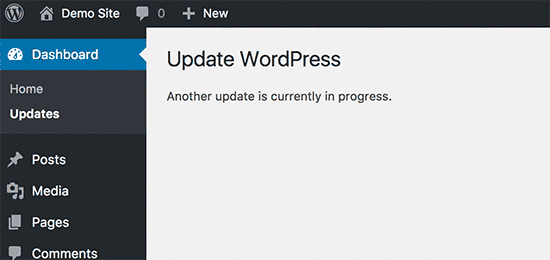
This message is set to automatically disappear after 15 minutes but if the update is not completed successfully the message won’t disappear. So if you want to get rid of that message and upgrade your WordPress site without waiting that long, then you can manually reset it.
Fixing Error “Another Update In Progress”
If you quickly want to get rid of the “Another update in progress” error, you need to delete the core_updater.lock option from your WordPress database. There are two different approaches to achieving this. Select one which works best for you.
Method 1. Using Plugin To Fix “Another Update In Progress” Error
Firstly you have to install and activate the Fix Another Update In Progress plugin.
Also Read : How To Install a Plugin In WordPress
Once the plugin is activated, visit the Settings » Fix Another Update In Progress page. If you have updates locked in your website, then you will see a message with a button to fix it. As pages are like posts. Pages can be managed in a hierarchical structure in WordPress.
Where a plugin is defined as a type of software that contains a group of functions that can be added to a WordPress website. They are used to provide additional functionality to your application.
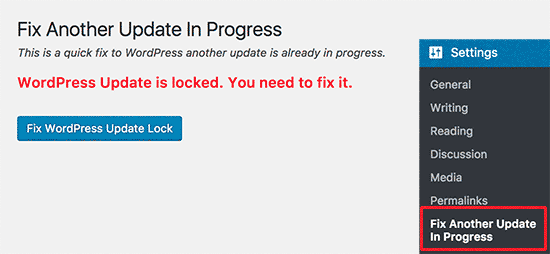
Now click on the ‘Fix WordPress Update Lock’ button to proceed further. The WordPress core update lock option will be deleted from your database, and you will see a success message like this:
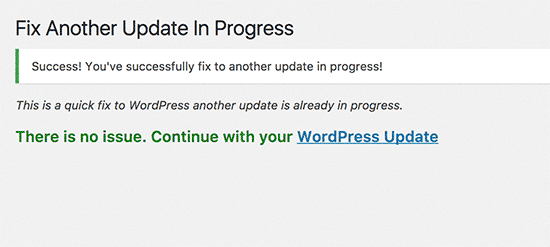
Method 2. Fix the “Another Update In Progress” Error Manually
For this, you have to use phpMyAdmin to directly run a query in your WordPress database.
Follow the following steps:
- First, visit the cPanel dashboard of your WordPress hosting account. Under the database section, tap on the phpMyAdmin icon.
- Next, choose your WordPress database in phpMyAdmin. This will provide you with all the tables inside your WordPress database.
- On this window click on the button named Browse next to the WordPress options table (wp_options). Here you will see all the rows inside the options table.
- Locate the row with the option name ‘core_updater.lock’ and click on the delete button next to it.
Here, cPanel is also known as a control panel which is basically a web hosting panel based on a Linux system and provided by many hosting providers. It provides a website with all the automation tools to simplify the process of hosting a website. It also provides a graphical user interface to the website.
PhpMyAdmin will now delete the row from your WordPress database. Once you are done with the above-mentioned process you can return to your WordPress website and continue updating your WordPress website.
CONCLUSION
The “Another Update in Process” error message can be frustrating, but it’s usually easy to fix with a few simple steps. By waiting and refreshing, clearing your browser cache, using the WordPress database to clear the update process, or contacting your hosting provider, you should be able to get your updates completed successfully and avoid future issues. We hope that the above article helped you to fix the “Another Update in Process” error completely. As this WordPress Error is very easy to resolve if you will follow the above steps correctly.
You can contact to our WordPress customer service phone number and ask questions related to WordPress we will help you to resolve all of your queries and support you instantly. So feel free to contact us, Dial +1-888-738-0846(Toll-Free).
