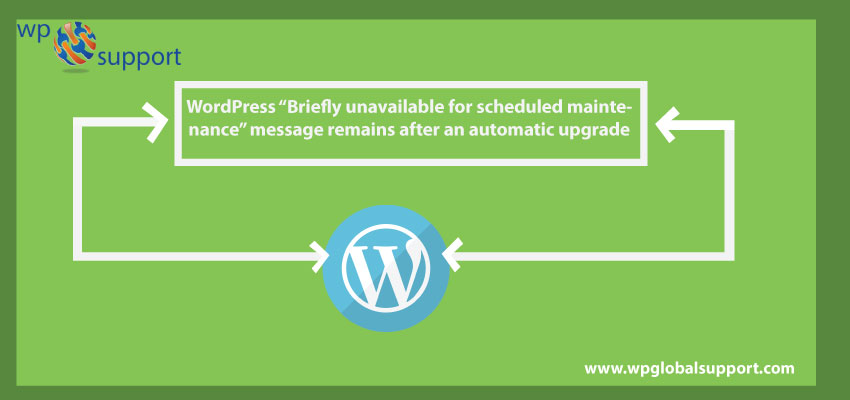
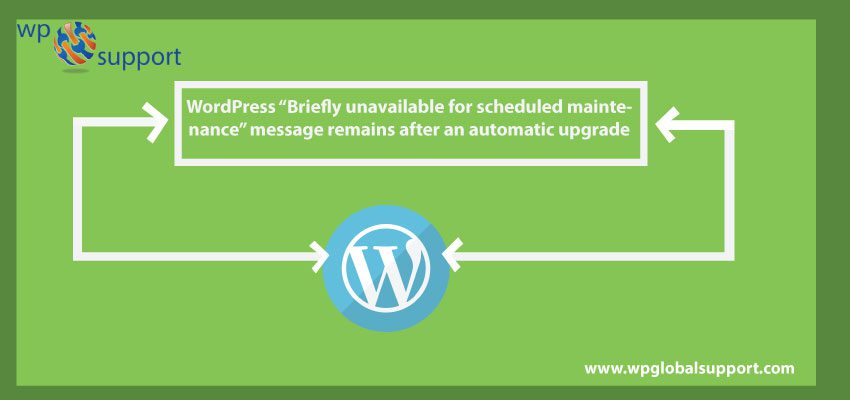
“Briefly unavailable for scheduled maintenance” is generated due to the placement of file name .maintenance in the root directory or in blog base folder. In case if the file stays there then all your visitors will see this message “Briefly unavailable for scheduled maintenance”. To remove this message you have to delete this file.
You can also take help from our WordPress technical support team in case of any difficulty. To get instant support service, Dial: +1 844 897 0441.
Why The Maintenance Error Occurs?
WordPress adds support for the automatic updates in version 3.7 which allows WordPress to update itself to small releases. Major problem at the time of updating shared WordPress hosting is that the update process may time out, leaving your site in maintenance mode and also difficult to reach.
Maintenance mode page is technically not an error but it is a warning page. WordPress downloads necessary update files to your server during the update process, removes them and installs new files.
It also puts your site on maintenance mode. It displays the briefly unavailable for scheduled maintenance notice during the process.This notice will be displayed for only few seconds.
Sometimes due to a web server’s slow response or low memory issue the update script may time out or it gets interrupted. Where a web server is a software which receives your request for accessing a web page.
It runs only a couple of security checks on your HTTP request and takes you to the web page. When this happens WordPress does not get a chance to take your site out of maintenance mode. As we all know that HTTP is easily prone to cyber-attacks whereas HTTPS websites are difficult to attack due to various security constraints.
How to Fix Maintenance Error in WordPress
- Firstly check if your site is updated to the latest WordPress.
- An interrupted or unfinished update may cause issues when your site comes out of maintenance mode.
- Once you have updated WordPress delete .maintenance file from your site’s root folder using FTP.
- If you are not able to see .maintenance file in your site’s root directory just check out at your FTP client to show hidden files.
- You can also force it to show hidden files in Filezilla by clicking on Server » Force showing hidden files from the menu bar.
- WordPress makes a .maintenance file during the update process and demonstrating that your site is in maintenance mode.
- This file is removed from your site will stay in the maintenance mode and all your users will keep on seeing the notification.
FTP stands for File Transfer Protocol. It is a “means of transport” i.e it is used to transfer files from one local computer to a remote website, such as a WordPress blog.
How to Customize Maintenance Mode Notification
An easy solution to avoid showing the default maintenance mode notification in WordPress is:-
- By switching visitors to a temporary maintenance page in WordPress.
- You will have to put your site on maintenance mode before you update that could temporarily make your site unreachable to users.
- You can create a maintenance mode page in WordPress if you don’t want to go through manually putting the site into update mode without using a plugin.
- For this create a new file maintenance.php on your desktop and paste this code inside it.
<?php
$protocol = $_SERVER[“SERVER_PROTOCOL”];
if ( ‘HTTP/1.1’ != $protocol && ‘HTTP/1.0’ != $protocol )
$protocol = ‘HTTP/1.0’;
header( “$protocol 503 Service Unavailable”, true, 503 );
header( ‘Content-Type: text/html; charset=utf-8’ );
?>
<html xmlns=”http://www.w3.org/1999/xhtml”>
<body>
<h1>We are updating the site, please check back in 30 minutes.</h1>
</body>
</html>
<?php die(); ?>
Upload this file to your WordPress site’s wp-content directory. Soon whenever you are updating your site WordPress will show this page during the maintenance mode. You can also use CSS to style this page anyway you want.
Where, CSS stands for Cascading Style Sheet. These are the documents which contain the styling rules that can be applied to HTML or XML, (along with some structural formats).
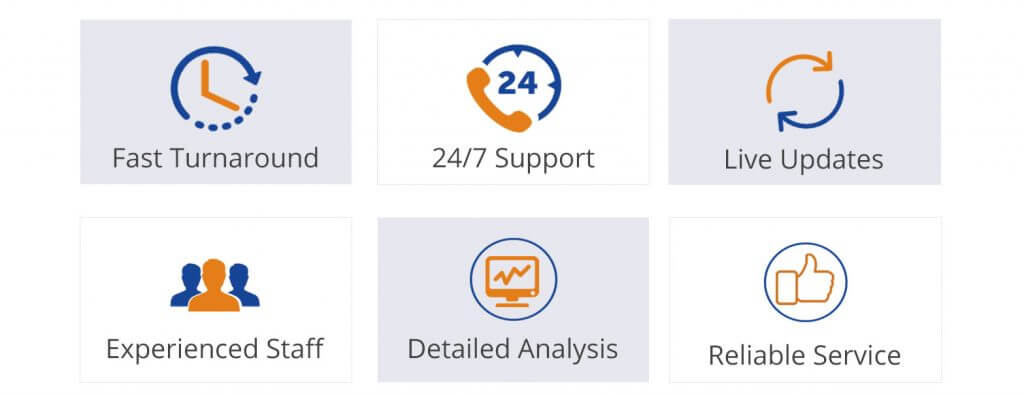
Still unable to get rid of this error “Briefly unavailable for scheduled maintenance” Talk to our WordPress support team to get instant service. We will pleased to help you. Dial +1-888-738-0846 now.
