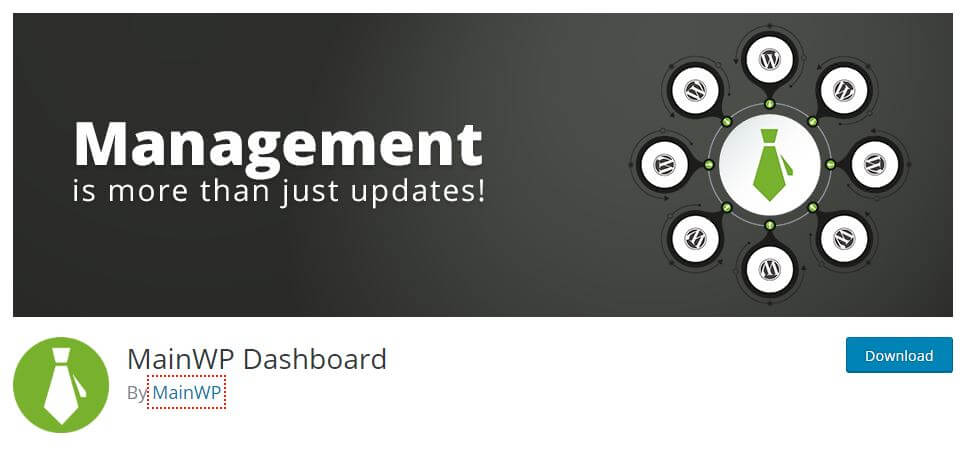WordPress dashboard is the area where a blogger spends most of the time. The admin area of a WordPress site keeps all information, plugins, and tools so that the administrator can handle the site easily. Often, you have seen that the default WordPress dashboard is bland with only a few widgets that aren’t very useful. That’s why to make your site more attractive and increase the user experience, we bought some fine dashboard plugins for WordPress. They not only improve your front-end functionality but also enhance the dashboard for better usability and control.
There are a lot of WordPress dashboard plugins available in the market. Each & every plugin has its own distinct features. In this article, we have discussed WordPress dashboard plugins that allow you to increase your site dashboard features and functionality. Let’s see;
Best Custom dashboard plugins for WordPress
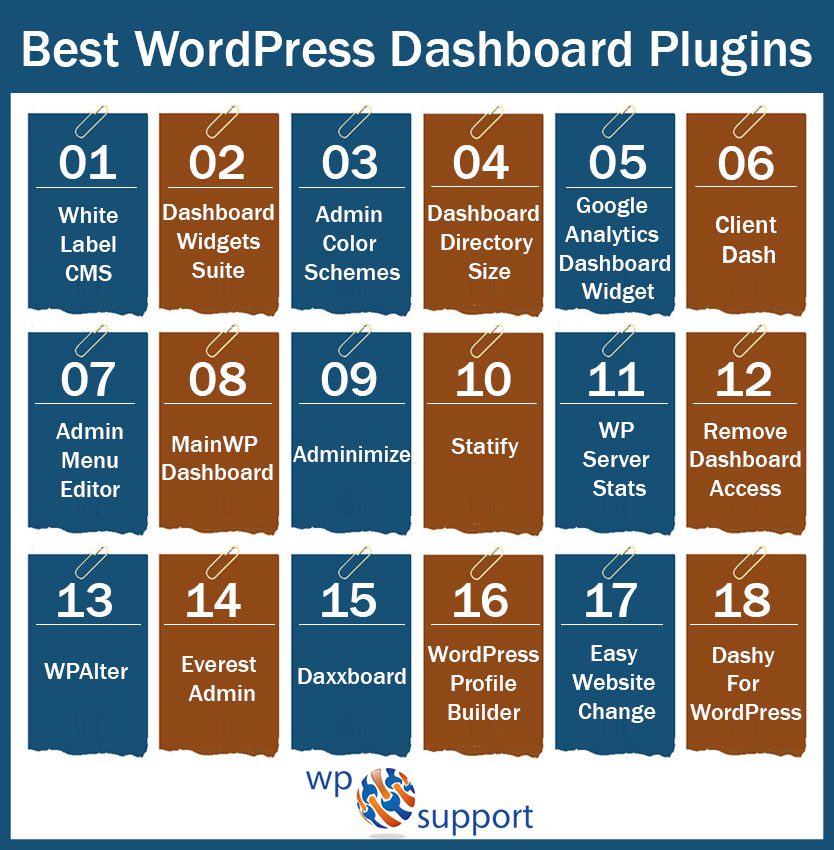
- White Label CMS
- Dashboard Widgets Suite
- Admin Color Schemes
- Dashboard Directory Size
- Google Analytics Dashboard Widget
- Client Dash
- Admin Menu Editor
- MainWP Dashboard
- Adminimize
- Statify
- WP Server Stats
- Remove Dashboard Access
- WPAlter
- Everest Admin
- Daxxboard
- WordPress Profile Builder
- Easy Website Change
- Dashy For WordPress
Let’s get cracking in detail!
White Label CMS
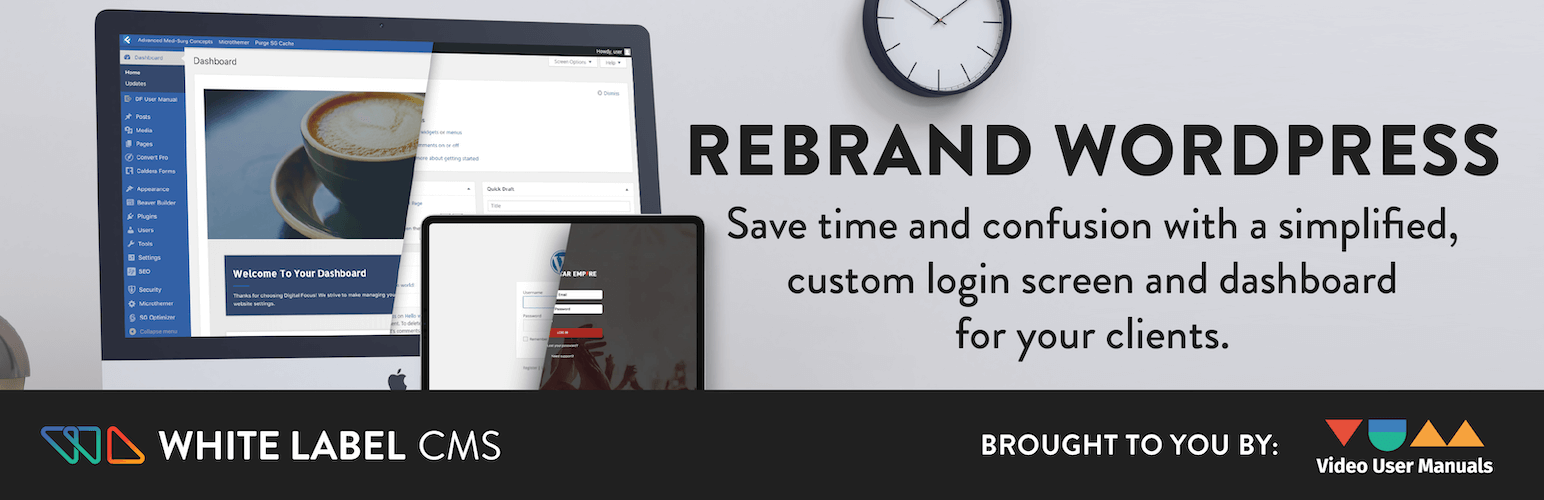
White Label CMS is one of the best WordPress plugins for the dashboard. It allows you to customize the dashboard according to the client’s requirements. By using this plugin you can customize the admin panel menu easily by choosing one of the three available presets (blog, website, and custom) and you can customize it as per your requirements.
Additionally, with the help of this White label CMS plugin, you can change or edit a logo and text located in the footer of the WordPress theme. However, this plugin is best for developers who want to create more personalized and less confusing CMS for their clients.
Key Features
- It customizes your login page.
- Customize the site dashboard.
- It adds your branding to the header and footer.
- Controls which menu appear.
- Using white label wizard you can set up a customized dashboard within seconds.
Dashboard Widgets Suite
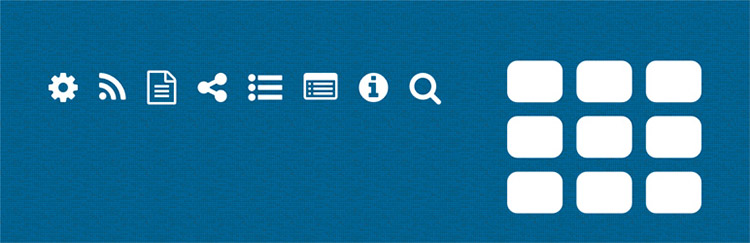
Dashboard Widgets Suite is the best plugin if you want to go with tons of new dashboard widgets. It’s free and works for all versions of WordPress with infrequent updates too.
This thing is a beast and it shows a ton of related information about your website, database info, Server info, custom notes, social buttons and a debug log for your server.
Additionally, you have full control over all of these widgets. Decide which ones are visible and where you want them placed on the screen. This is the best for WordPress users who aren’t much into the technical stuff but still want access to the dashboard when required.
However, dashboard widgets come with a complete set of widgets which you can to your WordPress admin area, elaborated are as follows:
- List Box
- Feed Box
- Social Box
- User Notes
- Debug Log
- Widget Box
- System Info
- Control Panel
- PHP Error Log
This plugin also offers various useful dashboard widgets with some features:
- It contains 9 awesome dashboard widgets.
- Easy to install and customize option.
- Updated on a regular basis
- It created with WordPress API.
- Secure, clean, and error-free code.
- Lightweight, fast and flexible.
- Many Multiple options to customize the widget display.
Admin Color Schemes
Admin Color Schemes WordPress plugin is simple and easy to install the plugin. With the help of this plugin, you can use colors across different parts according to your liking. Also, you can use it to enhances the admin area and add additional features.
The admin area of WordPress can be a boring place for webmasters. However, it is simple, therefore, it becomes boring quickly. But this plugin makes your site dashboard an amazing place.
Key features
- It offers a backend color scheme for all WordPress sites.
- It adds a color picker extension to your site.
Dashboard Directory Size
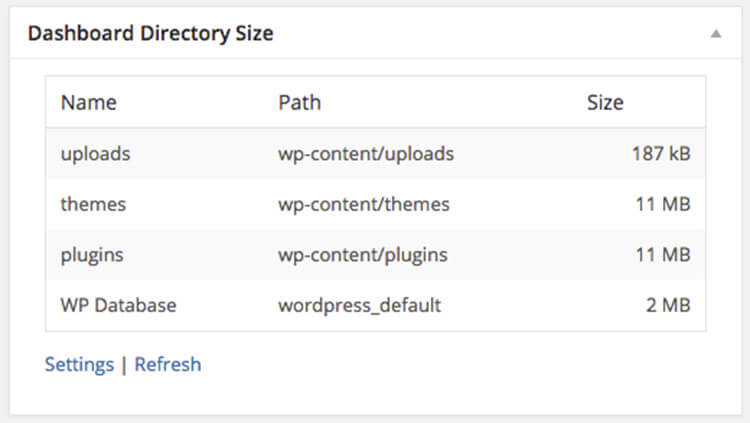
You all are aware that dashboard widgets show the common WordPress directories and their sizes list. But this Dashboard Directory Size keeps your entire WordPress install completely maintained. With this plugin, you can also configure all custom directories.
As off, it’s not difficult to log into your server and check the used disk space. But by using this plugin you can get all the information directly right from your dashboard? Dashboard Directory Size makes this simple with a new widget that shows info on your server stats.
It catalogs all the main WordPress folders where you’d add content by default:
- Uploads
- Plugins
- Themes
- Database size
You can see the full URL path such as wp-content/uploads. It’s very easy to change this location along with your themes/plugins folders too.
We recommend this plugin for web designers who take on WordPress clients. Guaranteed, you can manage their website at a glance to see if they’re uploading large image files that could be reduced.
Google Analytics Dashboard Widget
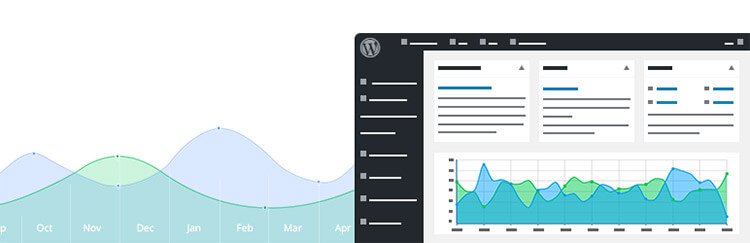
Google Analytics dashboard plugin is one of the most complex widgets that you can add to your dashboard. It bounds to make a big difference in your workflow. This plugin allows you to track your WordPress website and view Google analytics stats in your WordPress install.
This free plugin shows common features from your Google Analytics account all in one handy widget. You can see referring sites, social media, user stats, and top pages among other data.
It is free and easy to set up the plugin. There is a pro version but isn’t a full dashboard feature instead it’s a new item on the menu. It also offers real-time statistics feature which helps you to know how your site performs. There are a lot of features comes with this plugin that will help you to manage your site. It also contains, basic tracking, analytics reports, custom dimensions, event tracking, etc.
Key Features
- Google analytics real-time stats.
- Google analytics reports.
- Accelerated mobile pages.
- Google tag manager tracking.
- Google analytics tracking.
- support for user tracking opt-out
- IP address anonymization.
Client Dash
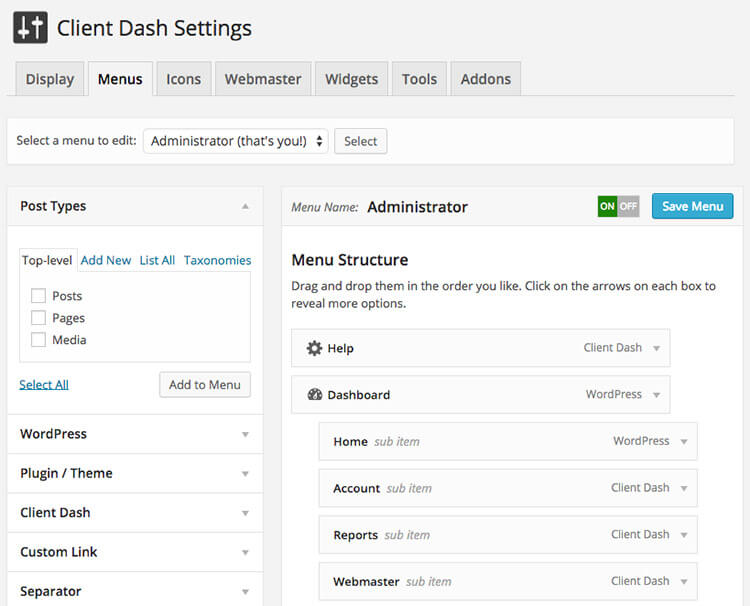
The Client Dash plugin is a powerful addition to the project if you set up a client on WordPress. It adds a unique settings menu for customizing what the dashboard screen looks like and what sort of information is shown. Clients can select from button text, custom icons, and even custom menu items.
Everything can be rearranged with just a few clicks. It offers more than a dashboard widget and it’s more than a dashboard control system.
Client Dash is a fully-featured custom UI with options for everything in the WP admin panel dashboard. You might even try this on your own Website if you require more control over the dash design. However, it comes with a lot of features, the best is you can customize the menu list of your client. Means to say, you can add, remove, and edit menu list as per your client’s requirements.
Key Features
- Extremely extensible.
- Client dash customizes admin tool.
- It controls the WordPress admin.
- It customizes the admin menu.
- Customizable admin page.
Admin Menu Editor

Admin Menu Editor is also a WordPress plugin that every webmaster should have. It allows you to customize the default WordPress menu as per your need. By using this you can create or re-arrange a new custom menu. Note that re-arranging menu not only makes the option visible but also improves the site performance.
Apart from that, with this plugin, you can also select edit menu titles, add menu icons, reorder the menus, set access rights, show/hide specific items, change permissions, and much more. You can also do within a single click restore button. Means to say, you can manage completely your site dashboard with simple drag and drop button.
This plugin has a pro version that comes with advanced features such as you can set per-role menu permission, export your admin menu, hide the menu from everyone exclude a user, create menus open in a new window, drag item among menu level, and much more.
Key Features
- Using drag & drop organize menu item.
- Migrate a menu item to a different submenu.
- You can hide/show any menu or menu item.
- Change menu permissions by setting the needed role or capability.
- You can change URLs, icons, menu titles, CSS classes and so on.
- You can create custom menus that point an external URL or any part of the dashboard.
MainWP Dashboard
MainWP Dashboard one of the free and open source WordPress plugin, self-hosted by WordPress management. It allows you to virtually control all your daily WordPress maintenance tasks.
Using this plugin you can connect as well as completely control other independent WordPress sites that are running on different hosts and servers. It gives one of the perfect solutions for all the affiliates, marketers, developers or be it WordPress shops and anyone else having multiple WordPress sites.
Key Features
- It has easy Management.
- Effortless Upgrades.
- Provides one-click access.
- The updates are automated.
- Abandoned plugin and theme alerts.
- Multiple reliable and backup options.
- Helps you customizing your MainWP.
- Lets you do Bulk Posting.
Adminimize
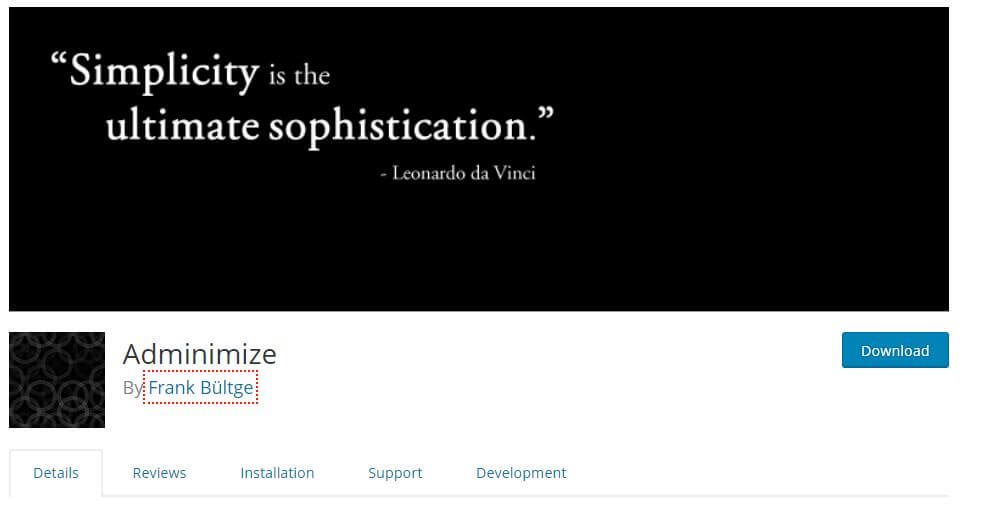
This plugin helps you to hide a lot of unnecessary items from the WordPress admin area that the users don’t need to see or use. It easily removes items from view based on a user’s role.
Adminimize basically changes the administration backend and helps us to assign rights to certain parts. Using this the admin can activate or deactivate any part of the menu or the sub-menu per the requirements.
Key Features:
- Meta fields can be administered separately for posts and pages.
- Certain parts of the write menu can be deactivated separately for admins or non-admins.
- The header of the backend is minimized and optimized to give you more space.
- Structure of the menu changes to make it more logical.
- Support all functions also for custom post types, automatically in the settings page.
- Support custom options on all different post types.
- Compatible with plugins for meta-boxes in the white area.
Statify
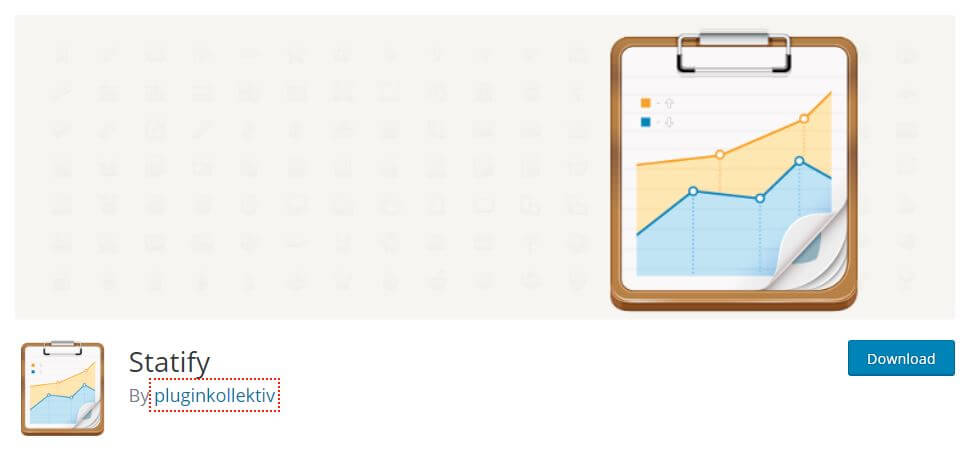
Statify WordPress dashboard plugins is a privacy-friendly plugin which neither uses cookies nor any third party. This plugin provides straightforward and compact access to the number of times a site is viewed.
It provides an interactive chart which is followed by the lists of the most common sources and target pages. You can directly set the length of lists and the period of statistics in the dashboard widget.
Key Features:
- Statify offers an optional switchable tracking via JavaScript.
- Stores the data only for a limited period.
- Configuration can be changed directly in the Statify Widget on the dashboard by clicking the Configure link.
- Doesn’t process and store personal data as e.g. IP addresses – It counts site views, not visitors.
- this plugin is 100% compliant with GDPR and serves as a lightweight alternative to other tracking services.
WP Server Stats
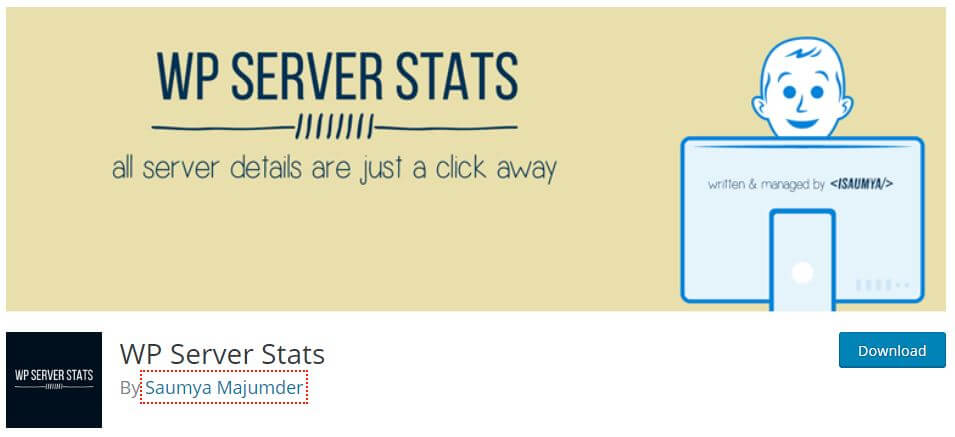
This plugin has the ability to monitor your WordPress site at its core. You can always identify whether your site is safe or not, considering all most important server stats like allocated memory, real-time memory, and CPU usage as well and many more.
Using this you will not require to contact your host every time for minor things. This lets you see the server stats at your WP admin dashboard and thus helps to find a decision based on that. Just like if we enable some plugin it consumes a lot of memory or CPU etc.
Key features:
- Purge WP Server Stats Cache
- Shows server OS
- Shows server software
- Enables the server IP address
- Shows server port
- Enables the server location
- Shows server hostname
Remove Dashboard Access
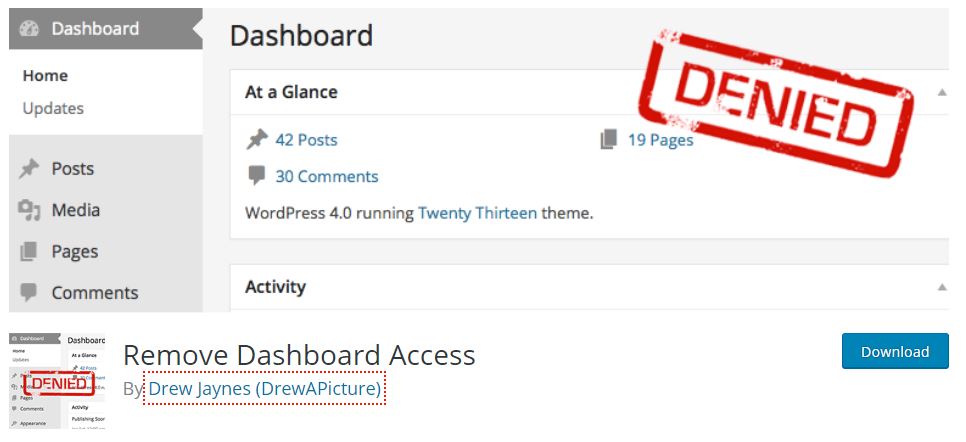
This is one of the best WordPress dashboard plugins that have limited dashboard access to admins only, it can be – admins + admins, editors + authors, admins + editors, or those which are limited by specific capabilities.
It allows you to choose your own redirect URL and optionally allows user profile access. It makes displaying message also optional on the login screen.
Key Features:
- This plugin is in active development on GitHub.
- Remove Dashboard Access removes some built-in WordPress Toolbar menus by default.
- You can optionally allow all users the ability to edit their profiles in the Dashboard.
- Supply a message to display on the login screen. Leaving this blank disables the message.
WPAlter

Alter the White Label WordPress plugin is one of the best dashboard plugins for WordPress. Although this plugin allows you to customize most of the dashboard elements of the WordPress admin panel. However, the Alter plugin is able to completely change the style of the WordPress admin dashboard or admin panel into your desired theme, color, and it can alter most of the WordPress elements.
Besides that, there is some confusion between the Admin menu editor and Admin menu editor pro. Because both these plugins and the WpAlter have a similar menu customization feature. However, each of these can take control, over each other. In addition, these may not call in-compatible.
Because the Alter plugin will work with these plugins. But sometimes users can get confused due to the identical actions in between these two plugins. For instance, if with the help of the Alter plugin user did customize any menu text. Therefore it will not reflect, because the Admin menu editor plugin code will again rewrite the menu with default menu text.
Key Features
- Flat/Default design or Shadow style
- White Label Branding available
- Hide admin menu items as per user roles
- FontAwesome and Dashicons icons
- Set the Custom Icons for admin menu items
- Detailed documentation
- Unlimited color options
- Set your own color theme
- Custom login Theme available
- White Label Emails are available
- Rename, Re-arrange admin menu items
- Delete any dashboard widgets
- Delete 3rd party dashboard widgets
- You can Remove WordPress texts and logo
- Remove any Admin Bar menu items
- Remove 3rd party Admin Bar menu items
- Export and Import of settings feature
- Add lots of custom links to the admin bar
- Custom logo for WordPress admin pages & login
- Simple & Powerful to use Options panel
- Add custom CSS styles for login
- RTL Support & Multi-site Compatibility
- Disable the automatic background updates
- Custom CSS for WordPress admin pages
- Add unlimited custom widgets to WordPress dashboard
- Tested for Compatibility with popular plugins: Contact Form 7, WP Total cache, Visual Composer, WooCommerce, WP Super Cache, etc.
Everest Admin
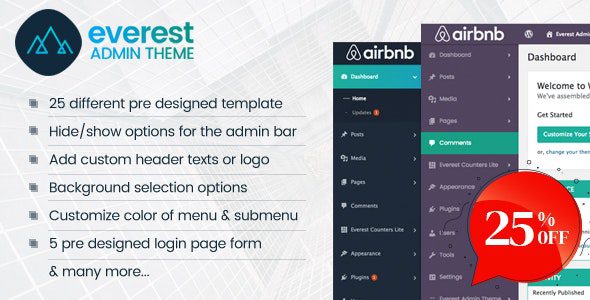
Everest Admin is one of the best and well suitable dashboard plugins for WordPress. This plugin makes your WordPress website’s admin dashboard look non-WordPress. However, WordPress is great software so that most of the users want to white label their WordPress Admin dashboard.
Everest Admin Theme is the plugin that can provide you full control over your WordPress dashboard. Also, you can customize it into a completely different appearance and amazing look. In addition, you are able to rearrange the stuff and menus. Hence you can make it much more customized for your visitors and clients of your website.
Although you can get the support anytime when you have any type of queries or some problems. Also, if you have any valuable suggestions for plugin then you can give that this plugin is supported. However, all you have to do is just contact the developer through the possible ways that are available to you.
Basically, the Everest Admin provides you support for errors and bugs. Thus if your report any error on your website due to this plugin. Therefore you should immediately send the details of the problem with all the required links and the related screenshots too. So that the support team can get into the details and try to resolve that. In addition, you will get lifetime updates with this plugin.
Because the WordPress themes and plugins are tested and keep on updating frequently. So you must check for the latest updates and keep your website safe and secure and up to date with the all-new technology. Also, it provides you customer-friendly development. Therefore if the product or plug features do not best fit as per your requirements.
Key Features
- Option to hide the login page’s header logo
- Change the background of the menu of the admin bar
- You can change background color, video, and images
- Add custom header logo images above the admin menu
- Background selection options for WordPress dashboard
- 25 different pre-designed dashboard template selection options
- Change the background of the submenu outer wrapper
- Hide/show options for admin bar elements
- You can add custom CSS as per the requirement
- The import/export option is available
- Add custom header texts above the admin menu
- Hide/show the admin bar in the frontend
- Change the color of admin menu/submenu items
- Add custom favicon to the WordPress dashboard
- Option to hide the footer area completely
- Add your custom texts in the footer area
- Change your login page form with pre-designed 5 templates
- Customize the menu icons using the dash icon selection option
- Change the background of your login page with a background image or background color or background video as per your need
- Use the custom header logo image as per need
- With the sorting option customize the position of the admin menu and submenu
- Remove WordPress default meta tags for posts and pages
- Background selection options for the admin bar and admin menu
Daxxboard

Daxxboard is also one of the user dashboard plugins for WordPress. This plugin can help you to create a dedicated and useful WordPress custom dashboard page for the customers or visitors of your website.
However, you are able to use the complex PHP codes for customizing the WordPress dashboard of your website. In addition, you can use them for removing the unwanted meta boxes from the dashboard of your WordPress website.
Although the process of WordPress dashboard creation can become more simple, easy, and fast with the help of the Daxxboard plugin. Besides that, you are able to add any number of widgets to the WordPress dashboard. That including video widgets, image widgets, text widgets, and HTML widgets.
Key Features
- Dedicated Support System
- Five Different Widget Theme styles
- You can add unlimited widgets to the Daxxboard page
- Hide WordPress default dashboard menu from users
- Create Your Own Dedicated WordPress Dashboard.
- Multi-Language support and Translation Ready
- Redirect the Users to the Daxxboard page
- Responsive Design & RTL Support
- Detailed Documentation
WordPress Profile Builder

WordPress Profile Builder Plugin is well-equipped dashboard plugins for WordPress. However, with the help of the WordPress Profile Builder plugin, you can create a user’s profile very easily. This plugin provides you some great features. So that you can create the users dashboard with easy to use drag and drop builder.
In addition, you are able to add multiple end-points for the user’s dashboard. Also, you can allow the users to upload a custom avatar image too. Certainly, the dashboard for user is designed with multiple layouts. Although this plugin is also provide you the registration forms and custom login on the dashboard for the guest users.
In addition, users can update the information of their profile with the help of dashboard on the frontend rather then the backend access. Although the dashboard for the user can supports multiple layouts. In addition, the users can edit their profile information and upload a custom avatar image without accessing the backend.
However, to do so you just need to place the [wpb_profile_builder] shortcode on any page to display on the user’s account page. Although the guest users will have to register or log in to dashboard before accessing the account page with the pre-build login and registration forms.
Besides that, you can add multiple endpoints on the profile page. Also, the plugin can supports adding the internal links, external links, and custom content endpoints. However, the custom content end-points support the Wysiwyg editor to add custom content with a custom slug of the end-point.
Key Features
- Add external links, internal website links
- Allow users to upload a custom avatar image for their profile
- Add custom endpoints with the custom content editor
- Easy Drag and drop endpoints builder for my account page
- You can hide/show end-points for specific user roles
- Supports the Wysiwyg editor to add a custom endpoint
- Custom Login and registration forms are available
- Create custom end-points’ slugs.
Easy Website Change

Easy Website Change Request Plugin is also a dashboard plugin for WordPress. Although this plugin allows your clients to easily request alterations or changes for their WordPress website. However, the customer can request the custom changes just by placing a request.
Although they can do so by placing a sticky note on the top of their WordPress website, where they would like to make the changes or want to appear. When your client requests any type of change to their website. Then you get sent an email and the required change will appear in the WordPress dashboard.
However, this plugin is very useful for you if you have such kind of customers, who are not able to operate the WordPress editor. In addition, if they want to change such type of things that are outside of their control. Besides that, you are also able to limit the total number of changes that customers usually can make per month.
In addition, if your customer out of their change request limit. So that you are also able to increase the request limit. Also, you can charge your customer a little more for this extra support apart from heir monthly support package. However, it is also best to view the customer request or you can try out the online WordPress change request plugin.
Besides that, at a moment only the logged in users able to see and make post-it notes. Therefore when you log out then the sticky notes will go away. But the administrator is able to see all post-it notes. A user account can only see the post-it notes which they have created.
So if there are multiple users accounts currently on the blog. Then each account user would have their own specific monthly limit. Also, each one can only see their own post-it notes. Besides that, in future more options will introduce into the plugin so that you can control who can see or make changes based on the role.
Key Features
- If a change is requested it automatically send an email to the website administrator
- Ability to style the templates email with your own branding
- You can delete and edit the change requests
- You can upload attachments to support a change request
- Lets the customer request changes on their website
- If the change is marked as completed email the customer
- Limit the customer to the number of changes
- Add a sticky note on to the page with all details of the change
- You can allow the customer to request per month
- Very easy to use 3 step wizard for the customer
- WordPress 3.1.2 support
Dashy For WordPress

Dashy for WordPress Advanced dashboard allows you to build your own customized and personalized dashboard. In addition, you can add all your favorite widgets and custom options. However, you are able to create unlimited dashboards with this WordPress plugin, so that you can display analytics data.
In addition, this plugin allows you to add unlimited widgets. Besides that, this plugin also comes with Adsense and the Search Console widgets are already embedded within it. Also, this plugin is inspired by some services such as Ducksboard, Geckoboard, and Cyfe. However, this script enables you to build customized dashboards with unlimited widgets.
In addition, each widget can be updated, resized, moved, or deleted with just one simple click. Also, you can register an account with Dashy for WordPress. However, to do so you have to insert a valid email ID. Also, to activate your account you will get a convalidation mail. After the successful activation, you are able to log in within WordPress and start building your dashboard.
Besides that, you can combine and visualize all your data with Dashy from a variety of sources. Also, you can build a dashboard that can help you to show the combination of website metrics. In addition, by using an API you can integrate google analytics and other systems into your dashboard display.
Key Features
- Can be used with WordPress multisite
- Every user has their own API account
- Very easy to customize and use
- Each user can have his own dashboard
- You can add unlimited dashboards
- Very Responsive and REST architecture
- You can add an unlimited account
Wrapping Up
The first step is deciding what kind of features & widgets you need. From there it’s much simple selecting plugins that most interest you. Then you can take your customizations a step further with expanded admin features just like custom login pages.
That’s all on our behalf and we hope that you liked this blog.
Thanks for Giving your valuable time to Read this article. You are always welcome to visit here anytime soon if you have any other queries. In case if you need any further help, regarding WooCommerce Setup contact our WordPress Support number at toll-free +1-888-738-0846.