
Are you experiencing any ‘404 page not found’ error in WordPress? As 404 errors are not good for your user experience and website SEO. It means something went wrong during the execution of the Webpage or the server didn’t find the files you are searching on the Webpage. Where Web server is a software which receives your request for accessing a web page.
It runs only a couple of security checks on your HTTP request and takes you to the web page. Where HTTP is easily prone to cyber-attacks and HTTP operates at the highest layer of the TCP/IP model.
But the good part is that you can easily fix this problem with the WordPress 404 redirect plugins. 404 page is the most ignored page on the many websites. 404 is an error which utilizes in some condition.
Here, in this post, we will illustrate the 6 best WordPress 404 Redirect plugins that can ensure your Webpage correctness without experiencing the 404 error page.
Why your WordPress site is displaying a 404 error?
It is very important to understand why WordPress outputs a 404 error before you start fixing this error.
Often some beginners ask us why their WordPress site is displaying a 404 error for existing positions. This is the most common WordPress issue that is the beginners encounter.
However, WordPress comes with support for SEO friendly URL structure. Where URLs are the paths used largely in operating systems for representing the file and directory relationships If you make changes to the URL structure, then it will replace the entire link structure of your site.
Sometimes due to this why your site also shows a 404 error on existing posts, where articles posted by the admin of a WordPress site are called posts.
The second reason for the mysterious 404 errors for existing content is a missing or corrupt .htaccess file. As .htaccess (hypertext Access file) is the configuration file of a website. This configuring file used to run Apache Web Server software. Any alteration in this file can cause an error. Where Apache is a popular open-source, cross-platform web server
If you have installed a new plugin, have created a new custom post type, or a custom taxonomy is registered, then accessing the new URL may cause a 404 error because your .htaccess file is not updated. Actually, this is the server configuration file that communicates with the server to respond to your WordPress Website.
These are some of the possible reasons that can cause existing content to show 404 errors.
Try these easy ways to Fix 404 Errors in WordPress
Many times, you can fix WordPress 404 errors by simply flashing your permalink. where Permalinks are the permanent URLs of your individual weblog posts
You can do this by visiting Settings>>Permalinks in your WordPress Admin Area and after that click the Save Changes button without making any changes.
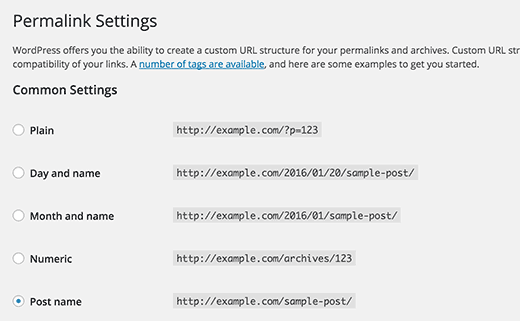
Moreover, WordPress will update your .htaccess file automatically. You should check your site to confirm that 404 errors have gone. If it does not, it is possible that your .htaccess file is not writeable, and you may have to manually update it.
Different Scenarios for 404 Errors in WordPress
Apart from the above reasons, there are a lot of other reasons for showing your other WordPress site 404 error.
For example, if you have recently moved from WordPress.com to WordPress.org or WordPress has been moved to a new domain, then the site can show 404 errors.
In both cases, you have to fix the Permalink structure of your site to resolve 404 errors. On the other hand, if you have deleted a post or page, it will not get a 404 not found error page.
The good way to fix this is to redirect users to a new location. Also, you must inform the search engine about the new location of those posts and pages by adding a 301 redirect header message. Here It is a way for your site to send a quick message to your reader’s browser and tell them that the page they want to visit has been moved.
This permits you to provide a great user experience and loses your search engine rankings.
6 Best and Free WordPress 404 Redirect Plugins
Redirection

Redirect is a powerful plugin for WordPress that allows you to set up easily redirects to your 404 pages. This plugin comes with the built-in option to track the 404 errors that occurred on your site since installing it.
Redirection permits you to use powerful regex to match the URL pattern and redirect it to the appropriate pages. It is very useful if you have taken a site in WordPress with a different URL structure.
Although this plugin is great, the one thing you want to be careful about is the 404 logging settings. If you do not set it properly, then it can make your database very heavy. In addition, this is the most powerful plugin available 100% free.
All 404 Redirect to Homepage
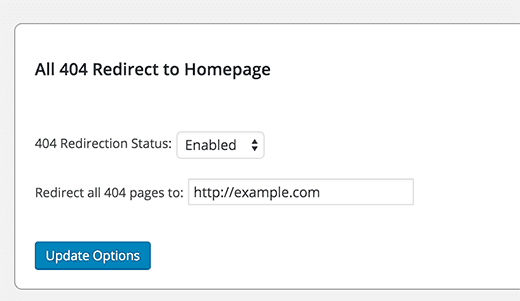
As you know by the name, this simple plugin redirects 404 errors to the homepage of your WordPress site.
Also, you can do this by adding this code to your 404.php file of themes. Keep this code at the very beginning:
| <?php header(“HTTP/1.1 301 Moved Permanently”); header(“Location: “.get_bloginfo(‘url’)); exit(); ?> |
410 for WordPress
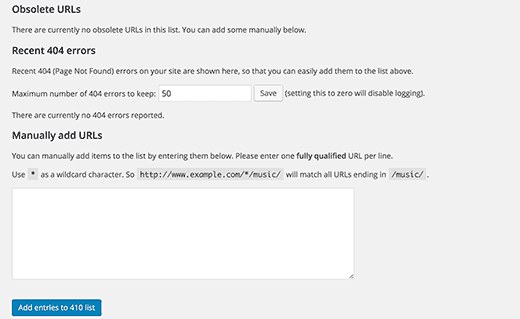
This plugin redirects your 404 error to the 410 pages. Instead of redirecting 404 errors from users to another page on your site. This plugin sends them to an error page called 410 for WordPress.
When the resource specificity is permanently deleted, the HTTP specification defines the 410 response header to use. It is also helpful for search engines who have not been instructed to ignore this URL and stop trying to access it.
Normal 301 redirects should be used when content is moved to a new location. However, if you’ve removed much content from your site, then adding a 301 redirect does not help your SEO a lot.
On the other hand, 410, stops the search engine constantly requesting that URL. Also, this is very useful when you are trying to recover duplicate or low-quality content from search engine fines.
You can add the 410.php file to your WordPress theme and the plugin will start using it to show error messages to your human users.
SEO Redirection Plugin

This SEO Redirection Plugin is easy to use to track the SEO redirection plugin 404 errors and manage your redirects. It comes with a simple interface to manage your redirects.
Also, it keeps a log of 404 errors on your WordPress website. So that you can fix those errors.
The plugin creates a new table to your WordPress database to save your redirects. Also, it keeps a history of all redirects on your WordPress site.
404page
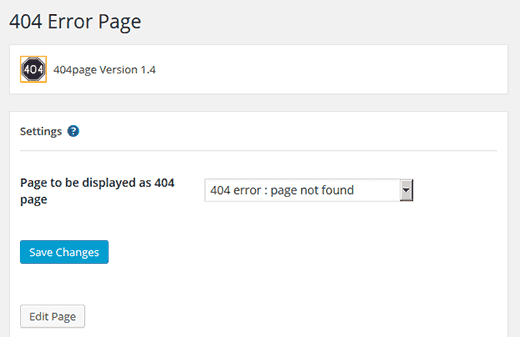
The 404 error pages in WordPress themes are basically very sluggish and are not very useful. There are some suggestions that you can use to improve the 404 templates in WordPress.
However, for these tips, you need to use the code and edit the template file.
The 404-page plugin permits you to choose an existing page from your site and use it as a 404 page.
Forty-Four
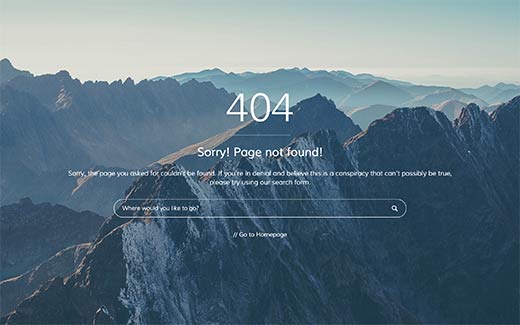
Forty-four plugins allow you to change the default 404 pages of your theme easily with a custom page. Also, it comes with an easy user interface that allows you to edit a 404 page, use the full-screen background image and change its text and colors.
Also, this allows you to keep a log of 404 errors on your site. You can set 301 redirects for each URL, which can be resulting in logging in to 404 and editing them.
Conclusion
These WordPress Redirect plugins are just simply tailormade to provide you with the smooth running of your webpages. We all know that 404 errors are so frustrating these days Thus, we hope this blog will help you to learn these plugins and to overcome this obstacle.
However, If you have any hurdles related to this, then, let me know in the comments section. If you’re looking for someone who can help you with WordPress Website Maintenance then you can dial WordPress customer service number +1-888-738-0846 (Toll-Free). One of our WordPress Professional will guide you instantly.
Thats it!
Recommended Blog(s)
