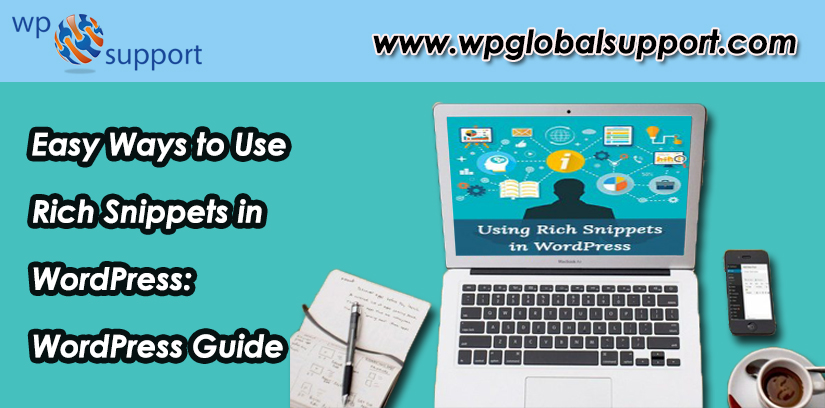
Rich Snippets vs Schema Markup
Rich Snippets
Basically, a normal Snippet is a result which Google shows to the users in the Search Engine Result Pages. For example, if you are searching for a good recipe for homemade chocolate and you googled it. Google shows you the results list in SERP (Search Engine Result Pages) with normal and rich snippets. The normal snippet basically looks like this:
We all know that Google shows the title in blue color, the URL in green and the description shows what the page is about, all these things are called snippets.
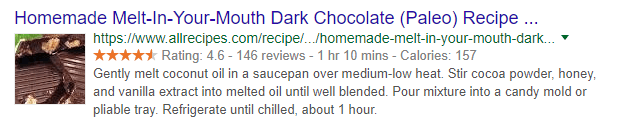
Here we will discuss WordPress rich snippets, in the above snippet and image of chocolate is added, here you can see the time it takes to prepare, the rating of the recipe and also see the number of calories it contains. Mean to say, a rich snippet has much more information than the normal snippet. This is the reason we call it a rich snippet.
We can split the rich-snippets into several commodities; which are elaborated as follows:
- Music:- This rich snippet shows things such as song titles and ratings.
- Events:- Structured data markup is used only for future occurring events, not for past events. Here, it is worth noting that the summary of the property is not intended for an event’s summary, but for the official name of events. However, the start and end date, duration, ticket details, and geolocation are included in other properties.
- Reviews:- Both individual and aggregate entirely reviews are supported with various properties which are used for each and every section.
- People:- If you noticed that, when you searching for some (well-known) people, then Bing and Google can see their rich information from linkedIn. In this process similar results are possible that contains the profile of staff, team members and other people related to the organization. Also, this snippet supported the properties that contain a name, role, title, contact details, and professional affiliations.
- Recipes:- Structured data markup provides a number of properties for the recipe, which allows the site owners and related to cooking and recipe collections to include everything from the type of dish, reviews, preparation, time to prepare through the nutritional information like calories, serving size, fat content and more.
- Videos:- This snippet displays a thumbnail preview with the uploader name, upload date, and video description means it shows you the exact thing when you will search for videos within YouTube itself.
- Products:- As the name suggest, this snippet display the useful information about consumer goods.
- Business & Organizations:- Generally, the people search for companies online for finding their operating hours or contact information. This one displays the same and as well as a couple of extras.
- Software Applications:- Finally, this one works same as the products snippet, It also shows the useful information about software applications.
Schema Markup
Schema markup is a form of data inserted into your site coding. Therefore, search engines making “structured data” easily crawl this type of data. It is like highlighting the information that you want to show first about your site to online users.
There are mainly two types of Schema Markup:
- JSON-LD (JavaScript Objective Notation for Linked Data).
- Microdata.
Subsequently, we use the types of schema markup in accordance with our purpose and proficiency.
Note: JSON-LD is an invisible script and can be inserted anyplace on your webpage. For using Microdata, you need to be edited website HTML file.
How helpful are rich snippets?
Rich snippets provide another way to site owners to communicate with search engines. Structured data permits search engines to see the various type of content on your website, and uses WordPress rich snippets to show additional information in search results.
However, this additional information in search results creates your listing more noticeable that means more organic traffic for your WordPress website.
Also, it helps you to create the authorization in your niche because your website is more visible in search. Now that you know how profitable snippets can be.
Importance of rich snippets
To understand the importance of rich snippets and to recognize the way they have changed their online users’ search patterns. Let’s see how they are designed.
However, the Rich Snippets are the HTML codes inserted in front of every element in the form of an ID which gives the signals to Google that this code snippet is a piece of information. Thereafter, What do the structured data markups? Google’s (or any other search engine’s) increase the understanding of the main content of a website.
Now, we will discuss with you how you can add Rich Snippets to your site.
Adding Rich Snippets in WordPress by using a Plugin
Maintaining a rich snippet can also be difficult for the most experienced site owners manually. Fortunately, there are many WordPress plugins that will make it easy for you to add rich snippets to your WordPress posts.
The very first thing, you have to install the All In One Schema.org Rich Snippets plugin and then activate it.
After the plugin’s activation, just click the Rich Snippets menu icon in the sidebar to continue.
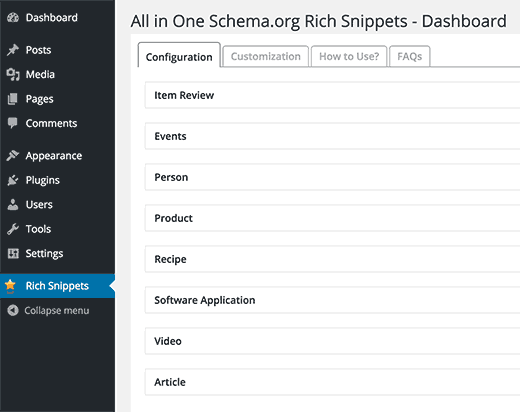
You will be able to view various content types that you can create the plugin. The list includes:
- Item Review
- Events
- Person
- Product
- Recipe
- SoftwareApp
- Video
- Article
By clicking any content type, you will see a field that will be available when a user is typing a post/page or a custom post type.
Thereafter, you have to create a new post or edit an existing one. Just below the post editor, you will see a new meta box labeled Configure Rich Snippet.
Furthermore, you will see a drop-down menu where you can choose the content type for the post you are working on.
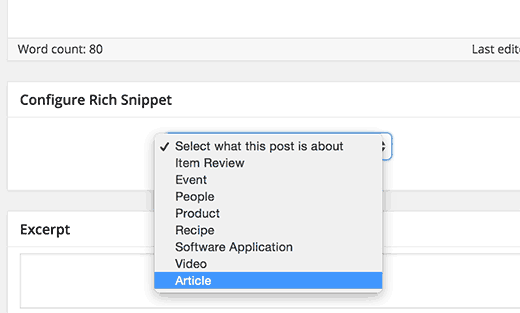
Consequently, choosing a content type will show you rich snippet fields that you need to fill. Thereafter, we have chosen the article content type, and it shows us the article’s name, author, short description, and article image fields in the screenshot below.
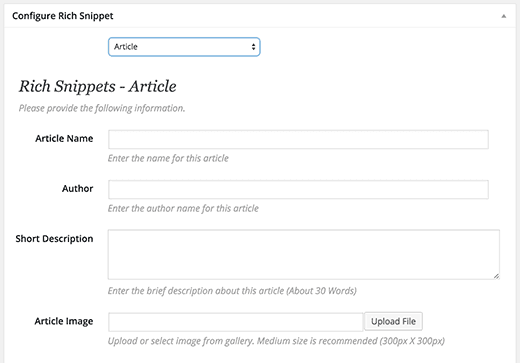
Furthermore, you can change the recipe, event, or whatever content type you are creating and then fill out the fields. You do not have to add all the fields but some fields are required for Google to display rich snippets.
Save your post to save the data of rich snippets.
Manually adding rich snippets in WordPress
Furthermore, the WordPress Rich snippets or structured data markup can be written in three different glossaries. These vocabularies are microdata, JSON-LD, and RDFa. You can use any of these on your WordPress website. However, most beginners search for RFDa to be more beginner-friendly.
Here’s an example about a user’s page in WordPress. Typically the text of the page will look something like this:
| Albert Thomas <img src=”albertthomas.jpg” alt=”Photo of Albert Thomas”/> Support Technician 342 Acme Inc. 101 California Avenue Eagleton IN 98052 (425) 123-4567 <a href=”mailto:[email protected]”>[email protected]</a> Website: <a href=”http://www.example.com”>example.com</a> |
It can easily be replaced with rich snippets. If you are familiar with HTML, then you can easily understand the following example:
| <div vocab=”http://schema.org/” typeof=”Person”> <span property=”name”>albertthomas</span> <img src=”albertthomas.jpg” property=”image” alt=”Photo of Albert Thomas”/> <span property=”jobTitle”>Support Technician</span> <div property=”address” typeof=”PostalAddress”> <span property=”streetAddress”> 342 Acme Inc. 101 California Avenue </span> <span property=”addressLocality”>Eagleton</span>, <span property=”addressRegion”>IN</span> <span property=”postalCode”>46818</span> </div> <span property=”telephone”>(425) 123-4567</span> <a href=”mailto:[email protected]” property=”email”>[email protected]</a> Website <a href=”http://example.com” property=”url”>example.com</a> </div> |
Also, there are special properties for each content type that need to be defined. Moreover, the schema.org is an organization that helps maintain standards for various content types. You will also find extensive documentation on your website with examples of each content type.
Here we will show you another example of a recipe with rich snippets.
| <div vocab=”http://schema.org/” typeof=”Recipe”> <span property=”name”>Mom’s World Famous Banana Bread</span> By <span property=”author”>John Smith</span>, <img property=”image” src=”bananabread.jpg” alt=”Banana bread on a plate” /><span property=”description”>This classic banana bread recipe comes from my mom — the walnuts add a nice texture and flavor to the banana bread.</span>Prep Time: <meta property=”prepTime” content=”PT15M”>15 minutes Cook time: <meta property=”cookTime” content=”PT1H”>1 hour Yield: <span property=”recipeYield”>1 loaf</span> Ingredients:- <span property=”recipeIngredient”>3 or 4 ripe bananas, smashed</span> – <span property=”recipeIngredient”>1 egg</span> – <span property=”recipeIngredient”>3/4 cup of sugar</span> … Instructions:<span property=”recipeInstructions”>Preheat the oven to 350 degrees. Mix in the ingredients in a bowl. Add the flour last. Pour mixture into one bread pan and bake for one hour. </span></div> |
However, if you are adding rich snippets to your WordPress posts manually, you will have to use a text editor so you can write the necessary markup.
Further, to understand which properties require for content type, you may also need to refer to Google’s developer resources on structured data.
Testing Your Rich Snippets
Moreover, Google and other search engines cannot immediately pick up your rich snippets or display it in search results. How do you know that you’re using rich snippets on your WordPress website?
However, all you have to do is go to Google’s structured data testing tool. Also, you can either paste your markup in the toolbox or click on the URL link to enter the URL. Thereafter, click on the validate button and the tool will review your markup.
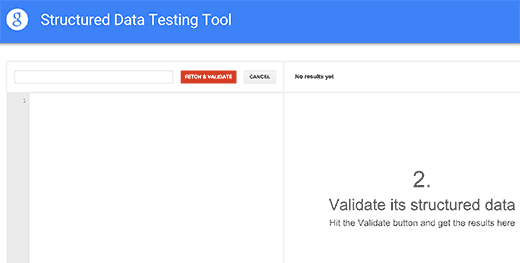
After Adding Rich Snippets: What to expect?
The way that you want to start using structured data markup on your site won’t automatically convert into the major search engines showing Rich Snippets for your content. Particularly, Google will initially analyze and evaluate your markup before starting to show richer results.
Over many implementations, our WordPress experts observed a pattern in how Google reacts to the introduction of Structured data markup:
- Google just starts analyzing the new markup 10 to 14 days after it is first presented on a site.
- Google will start displaying the Rich Snippets for a few pages (not all) if everything appears to be correct. But after 5-6 days these will disappear.
- A few days later some Rich Snippets will appear again, either for a similar set of pages, or a new set. This may repeat many times.
- Simply after approximately two months, you will be rewarded with (semi-permanent) rich snippets on your site, assuming Google’s repeated investigation and evaluation discovered any errors.
Conclusion
Hope this beginner guide for rich snippet & structure is helpful for you. In case of any related problem, contact to our WordPress tech Support team now to get instant help. Dial +1-888-738-0846 (Toll-Free).
Recommended Blogs:
