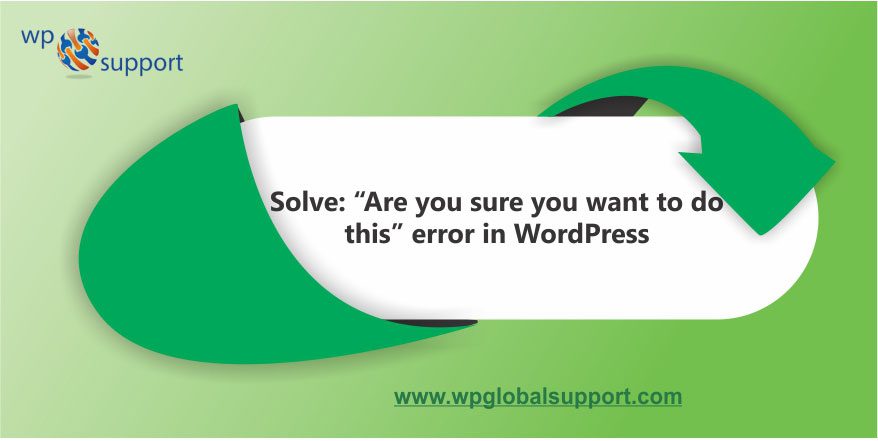
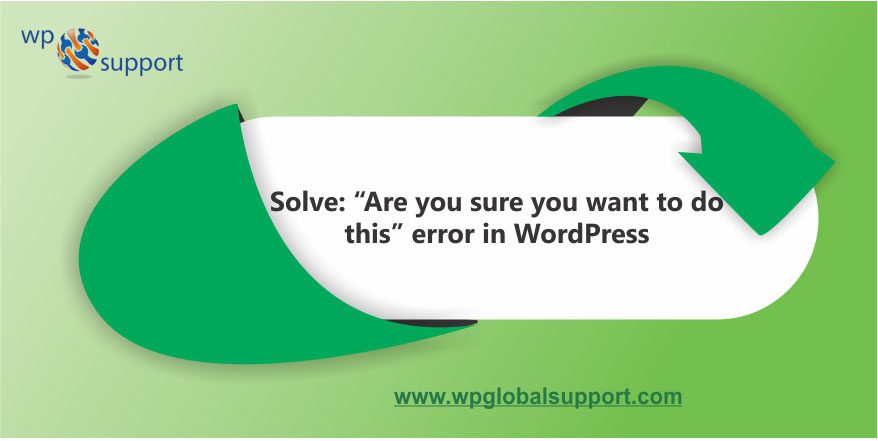
If you are installing your theme from the WordPress theme installer, but obtain a message that says “Are you sure you want to do this” ? So, users don’t get frustrated.
In this article we will try to solve this error in WordPress completely. You can also Talk to our WordPress Customer Service team to get instant service and support. Dial +1-888-738-0846 (Toll-Free).
Reasons why “Are you sure you want to do this” error appears:
This error can appear while you are trying to complete various tasks like:-
- Publishing your posts or pages
- Customizing your theme
- Inserting an image in your post
- Uploading plugins or themes
This error usually occurs when WordPress check fails while checking for Nonce in admin URL. Now a question will arise “What is nonce?”. These are unique keys or codes generated by a plugin, theme or core WordPress file for verification purpose.
As, the articles posted by the admin of a WordPress site are called posts and pages can be managed in a hierarchical structure in WordPress. Here, WordPress Administrator has full power over the site and can do everything related to the administration of the site.
Administrators can create more Administrators, invite new users, remove users, and change user roles. They have complete control over posts, pages, uploaded files, comments, settings, themes, imports, exports, other users, of any site.
Some common reasons for this errors are:
- Selecting incorrect file while uploading a theme or plugin
- When your PHP memory limit is reached
- When your theme or plugin is not properly coded
- Or maybe due to a security issue
Here are few methods that might be helpful for you to solve and troubleshoot this problem:
Method 1: Clear your cache and cookies
Sometimes your browser’s cache and cookies might be the reason behind this error. So simply clear all your browser’s cache and cookies
Method 2: Investigate theme and plugins
The most common reason for this error is theme and plugins installed on your site. As theme is a group of stylesheets and templates that are used to describe the appearance and display of a WordPress site.
A WordPress theme changes the layout & design of your site. And templates are those files which control how your WordPress site will be displayed on the Web.
For identifying the plugin causing this error you simply have to deactivate all plugins. A plugin is defined as a type of software that contains a group of functions that can be added to a WordPress website.
Install all plugins and activate them on after the other until you find the error causing plugin. Report the problem to plugin developer and get it resolved. If problem still continues then.
Follow the same steps for theme as all. Deactivate the theme and then install it, if error occurs then Go to Appearance > Themes page in your WordPress admin area and you will see a notification that ‘The active theme is broken. Reverting to the default theme’. The WordPress will then use your default theme.
Method 3: PHP memory limit reached
If your PHP memory limit is reached then also you might get this error. To overcome this problem simply edit your wp-config.php file present in your WordPress site root folder and then enter the code
define( ‘WP_MEMORY_LIMIT’,’256M’ );
This will increase the memory limit to 256 MB.
Method 4: Security issue
Many times this error appears when you are trying to complete some action that requires certain user permission. Sometimes the reason might be an attack to your site. So always install security plugins to secure your admin area. For further details on security plugins visit our page
CONCLUSION
There are a many reasons why the “Are you sure you want to do this?” error is displaying on your site, whether it’s human error or the result of a security vulnerability. We hope that the above four methods helped you to re-solve this error.

If you’ve tried the above solutions and you’re still having problems then I suggest that you contact the WordPress support Team to get instant service. Dial +1-888-738-0846( Toll-Free). They will solve all your problem related to WordPress.
