In WordPress, the word Spam is used for unwanted content submitted through comments, user registration, posts, contact forms, or any other way. A spam message, comment, or content usually contains excessive links, links to unethical or illegal websites. Where such websites may contain malware that could affect computers of users going through these web pages.
The WordPress comment system is frequently targeted by spammers. However, there are several tools and plugins available for WordPress which can help to moderate and control spam up to a level.
Just like you can get spam messages in your inbox, people will leave spam comments on your WordPress blog. However, unlike email spam where the target is limited to you, comment spam generally targets search engines.
Comment Spam and Search Engines
Google once pioneered a search technique called PageRank. Basically, rather than only just looking at the content of the page being indexed. Google also takes into account who links to the page and what those links say.
This technology says that Google was very good at returning relevant results, making it the most popular search engine today. Because their ranking system relies so heavily on PageRank, people sometimes game the system using a technique called “Google Bombing”.
How to stop WordPress comment spam
There are different ways to stop WordPress comment spam, and they might differ based on your current WordPress site’s setup and goals. Try one of the following and see which one works best for you:
- Disable comments altogether
- Turn off anonymous comments
- Enable comment moderation
- Utilize a WordPress comment spam plugin
- Enable a Captcha
- Use a 3rd party comment system
- Implement a WAF
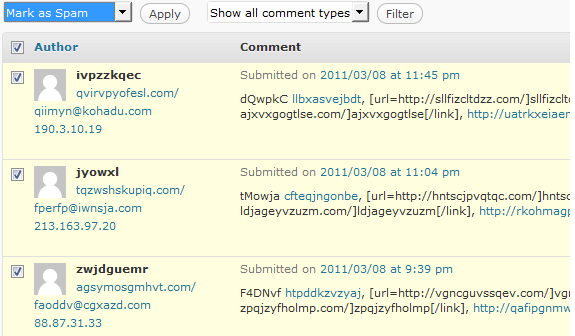
Akismet comment spam fighter
Current versions of WordPress come with Akismet installed by default. Akismet uses a unique algorithm combined with a community-created database to “learn” which comments are spam and which are legitimate.
To enable Akismet on your WordPress blog, first, go to the Plugins panel and activate the Plugin. You will be prompted to get an API key from Akismet.com after that you sign up for a payment plan. After Akismet gets activated, you will see a menu added to the Comments Panel that holds a list of “caught” comment spam.
If comment spam gets through Akismet’s net, mark it as comment spam in your Comment Panel. Don’t delete it. By marking it “comment spam”, the information will be sent to Akismet and added to the community-created database.
Frequently check through the caught comment spam in the Akismet Panel to look for legitimate or the false comments that have been caught by Akismet. Mark them as Not Spam to remove these comments from the list.
Read More:
