

Here are the tools for the WordPress websites to avoid the hackers. Until you are aware anytime your website can be the next target. More than fifty thousands websites hacked everyday.
Thus, it is always important to check for site vulnerabilities before anything else. With the WordPress online vulnerability scanners you can aware of some alternatives and measure to stop your site from getting hacked.
Why You Should Scan WordPress For Vulnerabilities
- Your WordPress website may be the archieve of tricky personal information submitted by users. They trust you to avoid this information from falling into undesirable hands.
- Others can also place backlinks, advertisements or banners of websites that they want to promote on your site.
- Frequent scans can snap some security threats early.
Free tools to scan your WordPress website for vulnerabilities
1. Scan My Server
ScanMyServer provides one of the overall reports of ranges of security test like:- SQL Injection, PHP Code Injection, Cross Site Scripting, Blind SQL Injection and many more. Scan report is revealed by email including vulnerability summary.
2. SUCURI
SUCURI is the most famous free website malware and security scanner. You can do a active test for Malware, Website blacklisting and Defacements. SUCURI protects your website from online threats and works on any website platforms including WordPress, Joomla, Magento, etc.
Read More: WordPress Security: Best plugin to use
3. Qualys SSL Labs
SSL Labs tool is used to scan SSL web server. It gives deep study of your https URL including expiry day, overall rating, Protocol details, BEAST and much more. If you are running a secure website just do a quick test.
FreeScan test website for OWASP Top Risks and malware, against SCP security benchmark and much more. You need to register a free account to perform this scan.
4. Quttera
Quttera check website for malware and vulnerabilities exploits. This tool scans your website for malware, trojans, backdoors, worms, viruses, shells, spywares and other threats as well as malicious files, suspicious files, potentially suspicious files, phishTank, Safe Browsing (Google, Yandex) and Malware domain list.
5. Wpscan.com
Wpscan.com tool comes with a feature of checking your site with it’s intelligent scanning algorithms and scans for known bugs that have been indexed in the WPScan Vulnerability Database, which contains over 4000 reported vulnerabilities.
This tool also tries to identify the plugins you run and compare their versions against the bug database. Where a plugin is defined as a type of software that contains a group of functions that can be added to a WordPress website. They are used to provide additional functionality to your application.
In addition, wpscan scans for several well-known mistakes that people make when setting up their WordPress installation, A decent (one of the many WordPress online scanners) place to begin with.
6. SiteGuarding
SiteGuarding tool helps you to scan your domain for malware, website blacklisting, injected spam, defacement and much more. This scanner holds its unity with WordPress, Joomla, Drupal, Magento, osCommerce, Bulletin and another platform. This tool also helps you to remove malware from your website.
7. Web Inspector
Web Inspector tool is very helpful in scanning your site and provides thread report including Blacklist, Phishing, Malware, Worms, Backdoors, Trojans, Suspicious frames, Suspicious connections.
8. virustotal.com
Virustotal.com tool checks your site on many reputed online site inspector and some of them are – AegisLab WebGuard, Avira, BitDefender, Comodo Site Inspector, K7AntiVirus, Malware Domain Blocklist, MalwareDomainList, SecureBrain, Spam404, Sucuri SiteCheck, Web Security Guard, Yandex Safebrowsing, ZeusTracker, Kaspersky and ZCloudsec.
9. Asafa Web
AsafaWeb provides quick scan results of Tracing, Custom errors, Stack trace, Hash DoS Patch, EMLAH log, HTTP Only Cookies, Secure Cookies, Clickjacking and much more. Where HTTP operates at the highest layer of the TCP/IP model.
10. app.upguard.com/webscan
UpGuard Web Scan performs pretty decent scan of a website, checks Communication DNS, Communication Services, Sub Domain, Scripts, SSL, Meta tags, Info, Header, Google Safe Browsing Check. Here, Header is the first segment of the portion of your site that will be shown first to people and also this area is reserved to display important things.
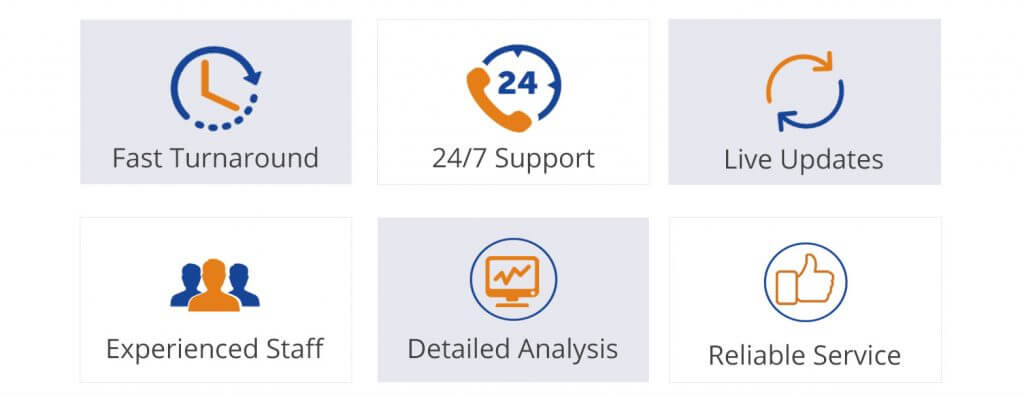
Need WordPress Technical Support Dial +1-888-738-0846 (Toll-Free). We will help you to fix all your problems related to WordPress.
