A theme gives a general look and feels to your site including things like page layout, widget locations, and default font and color choices. WordPress.com has a wide range of themes for you to choose from, here is the reference, Theme Showcase where each theme has an about page that includes features and instructions.
New themes are always being added, keep checking for new designs: you can change your theme as often as you like according to the requirement of your page.
How to Activate a Theme
To activate a theme, go to My Sites, select Themes in any site’s dashboard or the Theme Showcase. Click on the three dots given on the right of the theme’s name and then click on Activate.
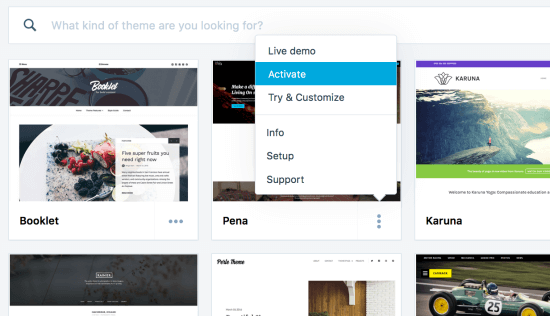
Sidebars in Themes
Some themes provide one or more sidebars, where a sidebar is a secondary content area to your theme. This allows you to add WordPress widgets to your site. For example, if you wanted to add social media icons, list of categories or contact information you will have to add widgets to your sidebar.
You may also find some themes having a set of default sidebar elements. For example, the Twenty-ten theme in WordPress provides a search bar and an archives list as default sidebar elements. You will notice that when you go to widgets under customize in My sites these elements will NOT appear among your Current Widgets.
To remove these sidebar elements, now go to widgets again under customize in My sites and add one or more widgets to the widget area. This will replace all the sidebar elements with the widget(s) of your choice. If you’d like to fully hide the sidebar in these themes add an empty text widget to the sidebar.
Browser Support
Themes on WordPress.com support following versions of browsers –
- Firefox
- Chrome
- Edge
- Internet Explorer (11 only)
- Safari
- Opera
