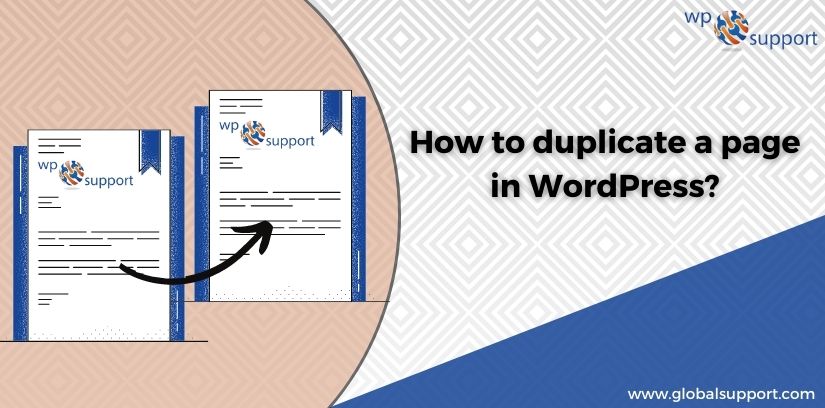
When we use WordPress to manage the post and duplicate files in the dashboard, all we need to do is access the function that allows the user to control the wordpress admin panel access to generate the code and use the code for the post and put it on the wordpress page. When we create a duplicate post and page it allows us to do work without any problems or affecting the existing updates.
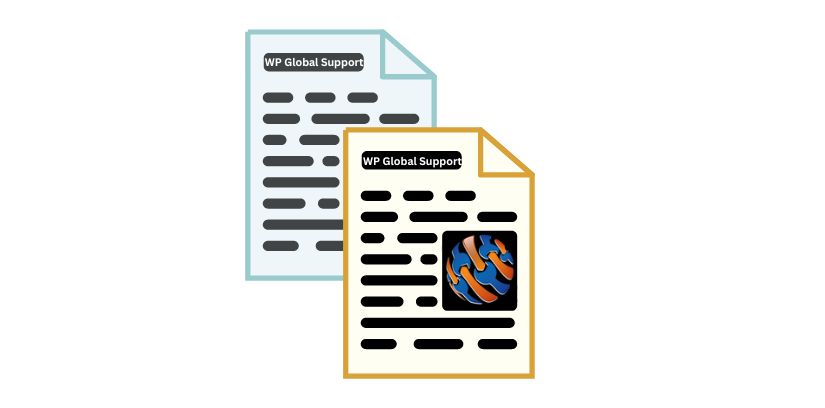
It is basically used in major blog files to store the data and create a backup of the file for future reference that is the reason why people prefer to duplicate a page in wordpress sites. We can also add the page in wordpress and apply the theme or template on them for better user experience.
Why do we need to duplicate our page in WordPress?
It takes a long time to manually copy and paste each element so we can simply duplicate the post to save time using plugins. When we have a lot of old content to reuse we prefer to regenerate the old article into the new one. The main use of the manual copy-and-paste option is to copy the content of the post and page to allow the new draft to copy post settings in the metadata.
In WordPress, duplicating a page can be useful in different methods. Duplicating a page makes WordPress save you time and effort in a number of different situations and can help you maintain the integrity of your website’s content.
- Creating a backup: Duplicating a page can serve as a quick and easy way to create a backup copy of the content on that page. This is particularly useful if you’re making major changes to the page and want to be able to revert back to the original if something goes wrong.
- Creating a template: If you have a page that you want to use as a template for other pages on your site, duplicating it can save you time and effort. You can make the necessary changes to the duplicated page and use it as a starting point for creating new pages.
- A/B testing: Duplicating a page can also be helpful if you want to test out different variations of the same content. For example, you could duplicate a page and make minor changes to the duplicate, such as using different headlines or images, to see which version performs better with your audience.
How to duplicate a page in wordpress using Plugins?
Some plugins may have slightly different steps, but the general process is the same. Be sure to check the plugin’s documentation for specific instructions.
There are several WordPress plugins available that can help you duplicate a page easily.
Duplicate Page plugin
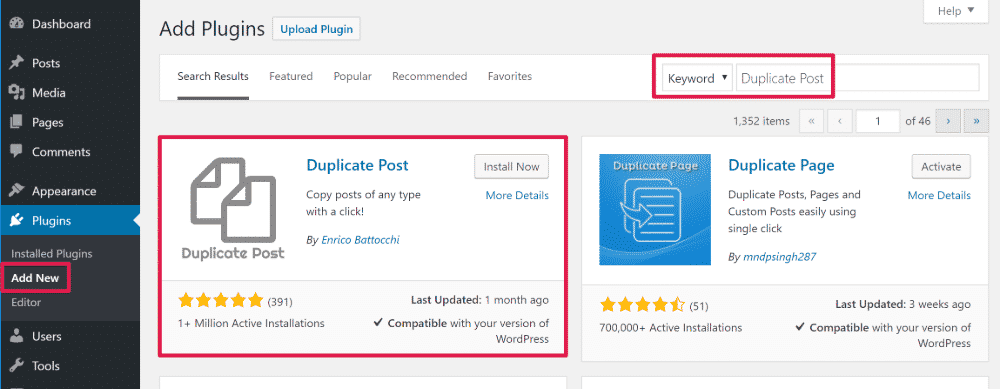
Here are the steps you can follow to duplicate a page in WordPress using the Duplicate Page Plugin :
- Install and activate the “Duplicate Page” plugin from the WordPress plugin repository.
- After activating the plugin, go to the Pages section of your WordPress dashboard.
- Hover over the page you want to duplicate and click on the “Duplicate This” option that appears.
- A new draft page will be created with the same content as the original page. Edit the new page as necessary.
- Click “Publish” to make the duplicated page live on your website.
Duplicate page and post
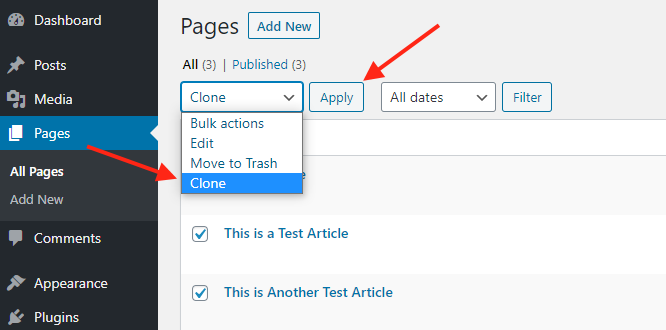
To create a duplicate post, here are the steps to do so:
- Log in to your website’s content management system (CMS).
- Navigate to the page or post you want to duplicate.
- Copy the content of the page or post.
- Create a new page or post by selecting the “Add New” option in your CMS.
- Paste the copied content into the new page or post.
- Edit the content as necessary to ensure it is unique and relevant.
- Save and publish the new page or post.
It is important to use the rel=”canonical” tag to indicate to search engines which version of the content you want to be considered the primary version. Additionally, you may want to consider using 301 redirections to redirect traffic from duplicate pages to the primary version.
What are the advantages of duplicating a page in WordPress?
To save time and effort while updating the site and redesigning it to retain the page template for future use that duplicate the page and establishes the information in easy ways and describes the benefit of the post and associate data in the wordpress page that allow the user to duplicating a page in WordPress that can save you time, maintain consistency, and make testing an easier experiment.
There are several benefits to duplicating a page in WordPress:
- Saving Time: If you need to create a similar page or post, duplicating an existing one can save you a lot of time. You won’t have to start from scratch and can simply make changes to the duplicated page.
- Maintaining Consistency: If you want to maintain a consistent layout or design across multiple pages, duplicating a page can ensure that all the pages have the same elements and look.
- Testing: Duplicating a page can be useful for testing changes without affecting the original page. You can duplicate the page and make changes to the duplicate, without worrying about breaking anything on the original page.
- A/B Testing: If you want to test two different versions of a page to see which one performs better, you can duplicate the original page and make changes to the duplicate. This way, you can compare the two pages and see which one has better engagement or conversion rates.
What is the disadvantage of duplicating the page in WordPress?
It’s usually the best option to avoid duplicating pages unless you have a specific reason for doing so, such as creating a translated version of a page or creating a copy of a page for testing purposes. It is generally not a good practice to create duplicate pages or posts on a website, as it can lead to confusion for users and may negatively impact your website’s search engine rankings. If you do need to duplicate a page, make sure to use canonical tags or redirects to avoid SEO issues and make sure to update both pages when making changes.
Duplicating a page in WordPress can have a few disadvantages, such as:
- SEO Issues: Duplicate content can negatively affect your website’s search engine rankings because search engines may see it as spammy or low-quality content.
- Confusion: Having duplicate pages on your website can cause confusion for both visitors and search engines. Visitors may not know which page to use or bookmark, and search engines may not know which page to prioritize in their rankings.
- Maintenance: Duplicating pages can make maintenance more difficult because changes to one page may not be reflected on the other. This can result in inconsistencies or outdated information on your website.
- Clutter: Duplicating pages can also clutter your website and make it harder to navigate. This can be especially true if you duplicate pages frequently or without a clear purpose.
Conclusion
In this topic we conclude, duplicating a page in WordPress can be done using a plugin, manually copying and pasting, or using a page builder that helps wordpress choose the method that works best for you and your website.
Duplicating a page has both positive and negative aspects and thus should be used as per the requirement of your website. We hope that this blog was useful to you. In case of any expert guidance feel free to contact our experts at any time required at WP Global Support’s Offical website or you can mail us on [email protected]
