A database is a collection of any information which is categorized in a manner. It can be easily managed, accessed and updated.
It categorizes all the data into rows, columns, and tables, with indexing to find the relevant information easily. Whenever we add new data in the database it expands, updates and deletes also.
In other words, we can say, WordPress database schema is a structured, organized set of data that follows mainly workloads so that creation and updating can be done on it easily.
According to computing terminology, a wp database is a software that stores and organizes data. Similarly, a file cabinet where you can save your data in the various section called tables. When you require a specific file, go to that particular section (table) and get the file (data) that you want.
Apart from that, WordPress uses MySQL as its Database Management System (DBMS) for adding, updating, creating and deleting the data. Like WordPress, MySQL is also an open source software. It works in a native manner with other open sources software such as PHP, Apache web server, Linux operating system, and much more.
If you wish to install WordPress then you need a MySQL database. Good news is – WordPress MySQL database is present in all WordPress hosting providers packages. During WordPress installation you need to give your database information to WordPress, thereafter it take care rest of the things itself.
Different Types Of Databases
There are various types of databases which have a distinct identity by its way of storing and recovering data:
Embedded Database: Embedded database is basically generated by end users. For example, soring files, a collection of documents, spreadsheets, media files, presentation etc.
Document-Oriented Database: It is computer programming design based database that is designed to store, manage, and retrieve all documents in a computer, tablet, phones or any hardware devices.
Hypertext Database: This database is used to organize various types of information simultaneously. For example, you can use it to serve encyclopedias.
Graph Database: Instead of using SQL to store information, it uses graph structure. As the name suggests, the Graph structure is generated with edges, nodes and some other properties to store & represent the data.
Flat-File: Flat-file databases are used for small amount of data that is readable and can be edited.
Distributed Database: In these type of databases, the data is not stored in CPU. It is allocated among the computers that are located in the same area or the network for interconnections computers.
Operational Database: These type of databases are used to store organization information.
What is Database Table?
If you log into your phpMyAdmin panel you will see a database table. There is a connection between these tables which makes a relationship and it stores the data when WordPress php file requests for. Each & every table has columns and the information is stored in rows.
For example, In the office database, a table called employee_records. These tables may have some columns, which are as follows:
- employee_id
- employee_name
- employee_joining date
- employee_phone_no
However, WordPress automatically creates tables inside your database. A default WordPress installation creates the following tables:
- Wp_links
- Wp_posts
- wp_users
- Wp_terms
- Wp_options
- Wp_usermeta
- wp_postmeta
- Wp_comments
- wp_commentmeta
- Wp_term_taxonomy
- Wp_term_relationships
Each & every table have different tables where WordPress store your data. For example, wp_users tables have these following columns:
- ID
- user_url
- user_pass
- user_login
- user_email
- user_status
- display_name
- user_nicename
- user_registered
- user_activation_key
What is Database Host
Database hosting is the services which are provided by hosting providers. These services allow you to run database supported application.
In other words, database hosting is computer hosting of your database on MySQL server. Mostly it is localhost and entering localhost in the host field would connect WordPress to your database. Further on, to manage MySQL servers, many web hosting providers use different hostnames.
Find your hostname in the database or MySQL section of hosting control panel. In case you cannot find it then contact your hosting provider.
What is a SQL Query?
SQL stands for Structured Query Language is a type of programming language, arrange a relational database and perform different operations on data. To restore the data an instruction error occurs by SQL to the database server that is a query.
However, WordPress uses MySQL queries to receive the data, thereafter it use that data to develop web pages. generally, a MySQL query looks something like this:
SELECT * FROM wp_posts WHERE ID = 23;
The SQL is not only for storing the data also for modifying database tables, index structure, adding, updating, and deleting rows of data.
Creating a database for WordPress
Create your WordPress database by following steps:
Step 1: The very first, log into cPanel.
Step 2: Go to the database section and click the MySQL Database Wizard.
Step 3: Enter a name for the database and click the next button to continue.
Step 4: Enter username and password for the database user. Thereafter, click the create user button.
Step 5: Choose “All Privilege” and press the next button.
That is, now you have successfully created your WordPress database.
How to Manage WordPress Database
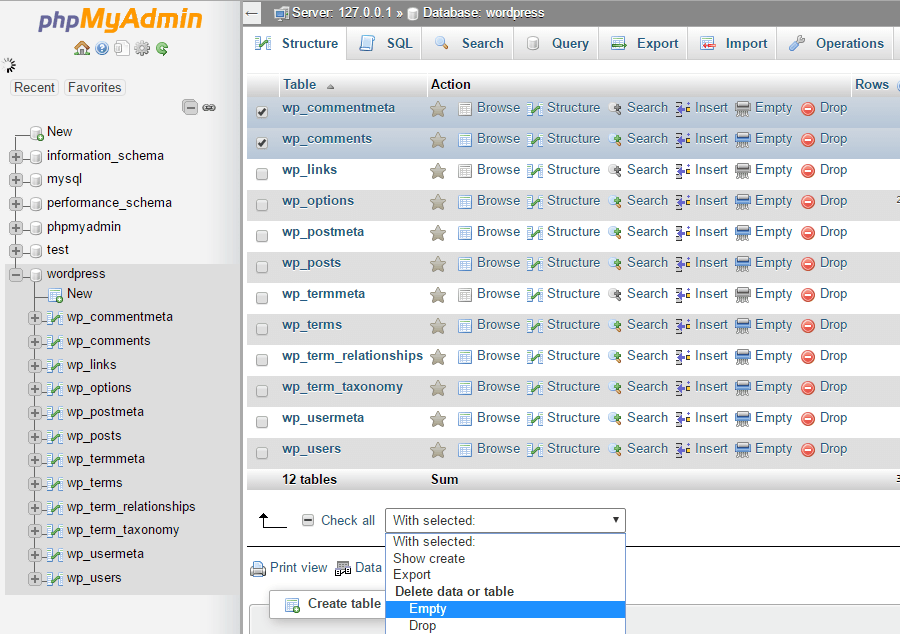
Managing WordPress database is an utmost important task to learn. It will also help you to solve some common WordPress errors such as restore your entire site and make your site more secure.
Bending towards the point! One can manage WordPress Database by using phpMyAdmin. Because it is an open source program with an easy GUI (Graphical User Interface) that enabled the system to manage a MySQL database.
