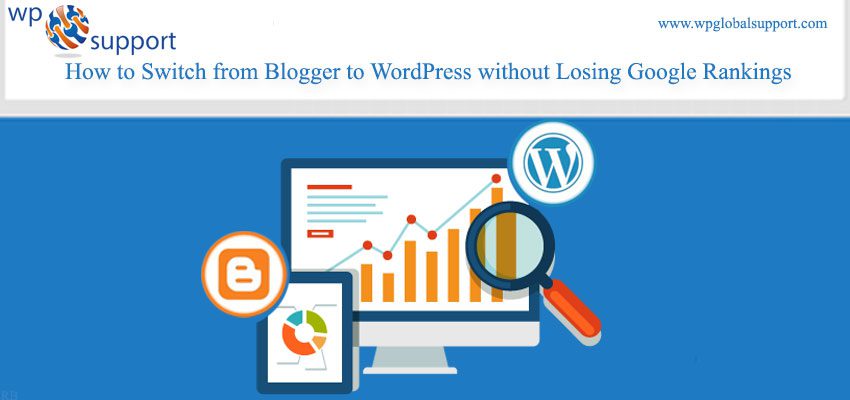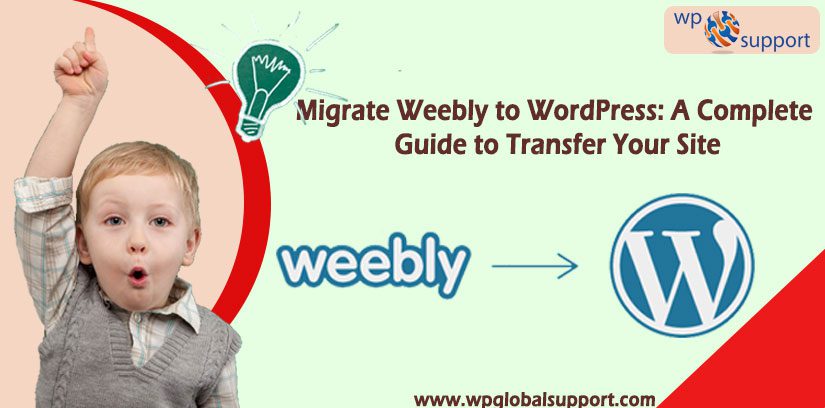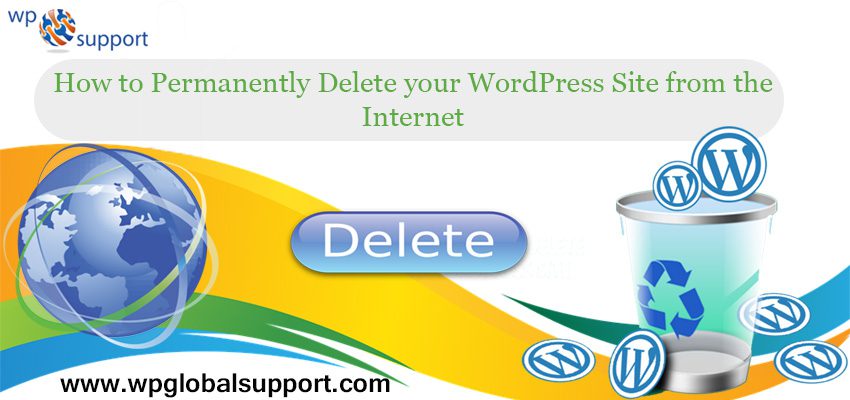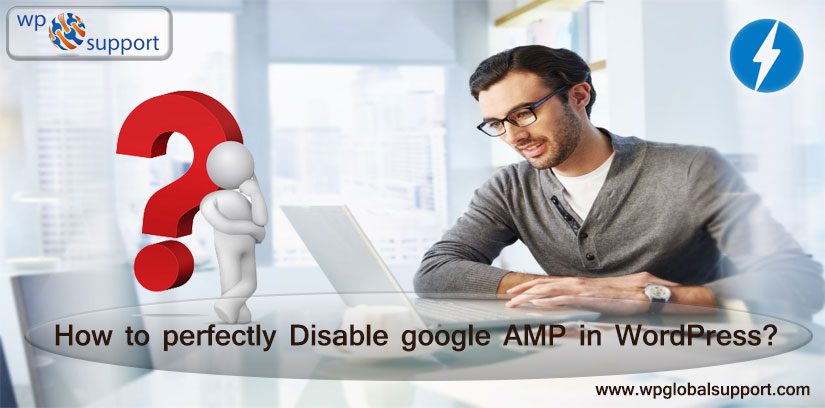Search Results
-
27 Best WordPress Themes For Graphic Designers – Awesome Themes
- Last Updated Oct 20th, 2023
- Posted by: Editorial Team
- Category: WordPress Knowledge
No CommentsNowadays, it is very crucial for Graphic Designers to look for the best WordPress themes to create an innovative and attractive website that can say much about the subject through its graphic properties. A good and relevant graphic design has a guarantee for the blogs to run effectively and can be noted by visitors with
-
How to Switch from Blogger to WordPress without Losing Google Rankings? – Best of 2023
- Last Updated Jun 2nd, 2023
- Posted by: Editorial Team
- Category: WordPress Knowledge
Are you thinking about switching your blog from Blogger to a self-hosted WordPress platform? So users, you are on the right track to earning more control over your blog or website and good customization options. Many people will start on Blogger because it’s free and simple to use. Blogger is a good platform to start learning the trade
-
Migrate Weebly to WordPress: A Complete Guide to Transfer Your Site
- Last Updated Jun 2nd, 2023
- Posted by: Editorial Team
- Category: WordPress Knowledge
Recently, one of our readers asked, is it possible to migrate Weebly to WordPress? Yes, it is possible to all of your Weebly content to WordPress without hiring a developer or knowing how to code. Many startups choose Weebly for their website. Since it is very simple to use even without any technical knowledge and
-
How to Permanently Delete your WordPress Site from the Internet
- Last Updated Jun 2nd, 2023
- Posted by: Editorial Team
- Category: WordPress Knowledge
Have you ever wondered that, if it was possible to permanently delete a WordPress site from internet? The fact is that, by simply deleting your WordPress installation doesn’t mean that your WordPress site is permanently deleted from the internet. In this article, we will tell you how to permanently delete a WordPress site from internet.
-
How to add SSL and HTTPS in WordPress Websites
- Last Updated Jun 2nd, 2023
- Posted by: Editorial Team
- Category: WordPress Knowledge
Do you want to add SSL and HTTPS in WordPress? So users don’t worry if you have no idea what SSL or HTTPS is. In this article, we will show you how to use SSL and HTTPS in WordPress. In order to secure our information, we need a secure connection to be created. For making secure
-
How to Perfectly Disable Google AMP in WordPress? Best of 2023
- Last Updated Jun 2nd, 2023
- Posted by: Editorial Team
- Category: WordPress Knowledge
Google AMP is a feature that helps webpages load faster on mobile devices. However, it may not always be necessary or desired for a website Do you wish to disable Google AMP in WordPress? Disabling Google AMP is not as easy as one would hope for. But users don’t worry here In this article, we will
-
Quick Fix: WordPress Not Sending Email Issue.
- Last Updated Jan 9th, 2023
- Posted by: Editorial Team
- Category: WordPress Knowledge
WordPress Not Sending Email Issue? Are you not getting email notifications from your WordPress contact forms? You can resolve this issue and start receiving notifications by setting up Simple Mail Transfer Protocol (SMTP) on your site. In this article, we’ll describe you how to start receiving email notifications from WordPress contact forms using your Gmail, Mailgun email account.
-
How to Solve “The site ahead contains harmful programs” Error in WordPress
- Last Updated Jan 19th, 2023
- Posted by: Editorial Team
- Category: WordPress Knowledge
It happens lots of times that while entering any website URL in the browser before it loads this warning message appears “the site ahead contains harmful programs”. you really don’t want to see when you visit a website. It’s very frustrating too. This simply means that the website is either hacked, contains harmful programs, or
-
What Is cPanel In WordPress?
- Last Updated Jan 31st, 2019
- Posted by: Editorial Team
- Category:
cPanel is also known as control panel which is basically a web hosting panel based on Linux system and provided by many hosting providers. It provides a website all the automation tools to simplify the process of hosting a website. It also provides a graphical user interface to the website. In the GUI of cPanel, -
What Is Wp-config.php in WordPress
- Last Updated Jan 12th, 2023
- Posted by: Editorial Team
- Category:
WordPress Wp-config.php is also known as WordPress configuration file used to set up a database connection. Moreover, it has a lot of features and opportunities for optimization. In accordance with the WordPress codex, this file is one of the most important files in your WordPress installation. Without it, your WordPress website couldn’t function. Consequently, it