
Most people are listening to Custom taxonomies in WordPress, but not all of these people know how to create them. Don’t worry about that, here we will discuss WordPress taxonomy in this article. We talk about what is taxonomy, taxonomies in WordPress, Types of WordPress taxonomies or their benefits & how to create them in this article.
Taxonomy is a method of well-organized groups of posts & custom posts together. The word taxonomy comes from biology and is “Hierarchy Classification”. It can differentiate two things. Same as a WordPress taxonomy, it can assemble the posts. The WordPress taxonomy has a biological name “Linnaean taxonomy”. By default, WordPress considered two taxonomies: Category & Tags.
A Category is a group of similar posts, it contains a hierarchical structure so you can create subcategories of a major category, and The Tags refer to a specific detail of posts. It can’t hold the hierarchical structure & not add sub-tags under the major tag.
These taxonomies are playing an important role at Taxonomy in WordPress. The Custom posts need Custom taxonomies. Creating a Custom taxonomy in WordPress is very beneficial so, we discuss this in this article. Now we start sharing the information about that. Read it carefully.
What is taxonomy?
A Taxonomy is a way to represent the group of posts together. The Taxonomy word biological is “hierarchy Classification”. It can help you to make your Website easier to navigate for users. According to this, their hierarchical structure allows you to create Sub-categories of the Major-category.
For Example Life (major category)
Humans
Animals (sub-category)
Dogs(sub-sub-category)
Cats
What is WordPress Taxonomy?
In simple words, A WordPress taxonomy is used for groups of posts, pages even, Custom posts. The name of the different taxonomy in WordPress is “Terms”. It handles different types of posts under one. By default, WordPress may come with two taxonomies, 1. Category & 2. Tags.
Category
A Category is a group of equivalent posts, it has a hierarchical structure, so you can create sub-categories of major categories. This is also used for your post broadly, general topics & table of content of your WordPress Website.
For example, A News Website has made the Categories like their major topic is “NEWS” & their Sub-categories be like “World News”, “ Global News”, Local News”, etc.
You don’t need to be assigned a category of post, it may automatically assigning under a category, but the sub-categories are decided by you.
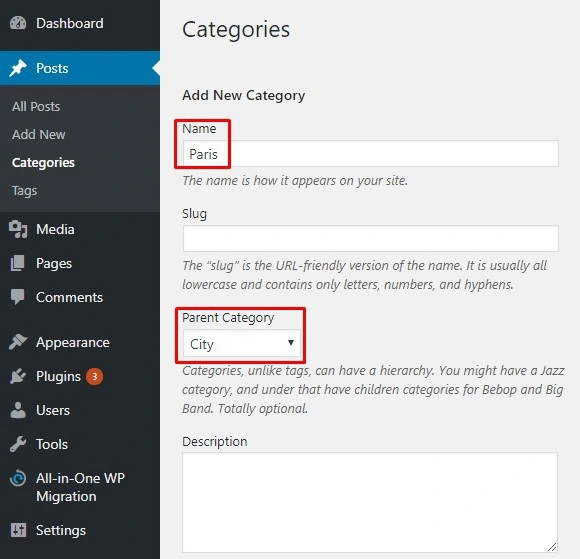
Tags
Normally, Tags mean to show the other relevant data or posts which is connected to our post, but Tags in WordPress are elaborate specific details of your posts. Tags are also known as Flat taxonomy. This is a single vector word which put on your posts. You can make different tags for a single post. It doesn’t have a hierarchical Structure. Tags are focused on the smallest to smallest details of your post.
For Example, You did write a post on a “NEWS” topic so, you can tag different types of keywords which is relevant to their post. The tags are like “best News”, “ News channel” etc.
How To Create Taxonomies in WordPress?
You all know about the taxonomies in WordPress & their types, so now we talk about how to create these taxonomies in WordPress.
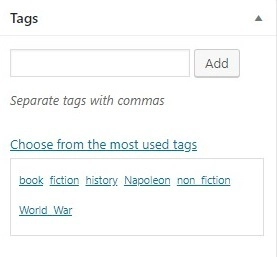
Category
Two ways of creating Category taxonomy:
The First Way –
1. log in to your dashboard
2. On Top Click the “Post” option
3. Then, Click “Category” Option
4. All Categories are shown on screen, if you add a new category click the “Add New” Option & Save it.
5. Add “Posts” on the Category according to you.
The Second way –
1. Open the “Posts” section
2. Click “Add New”
3. Here, you can add multiple categories directly.
Tags
Creating tags is similar to categories.
1. log in to your WordPress Dashboard
2. On the Top Click the “Posts” Option.
3. Then, Click ‘Tags” Option
4. “Add New” Option, if you want to add a new tag.
How To Create Custom Taxonomies in WordPress?
Custom taxonomies are showing Specific Post types(Custom Posts). It can only be created with the help of Custom Code & Plugins. It Contains a hierarchical structure. You can Customize the Custom taxonomies according to your needs. It can be two different methods 1. With Plugin & 2. With Coding
How to Create Custom Taxonomies in WordPress with Plugin?
Plugins make things very easy. Similarly, we can use plugins for creating Custom taxonomies. If you don’t have technical knowledge so, this method is very helpful to you. The best plugin for Custom taxonomy is “Custom Post Types UI”. the Plugin can create Custom taxonomy in WordPress very easily & with no need to do any technical work.
Custom Post Types UI plugin
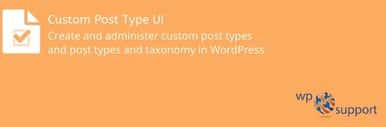
Steps to Create Custom Taxonomy in WordPress with Custom Post Types UI
1. Install & activate the “Custom Post Types UI” Plugin
2. Click on “CPT UI”
3. Click the “Add New/Edit Taxonomy” Option.
4. Fill in all the details, and the Taxonomy name.
5. Then, click on the Lower “Add taxonomy Option”
6. On the top “posts” section click to open & the taxonomy is showing.
How To Create Custom Taxonomy in WordPress with manual codes?
You may choose this method when you are comfortable with that. If any user knows the coding language so, this can create Custom taxonomies very easily. You can only need a few lines of PHP.
Here we are showing you PHP functions codes for Hierarchical
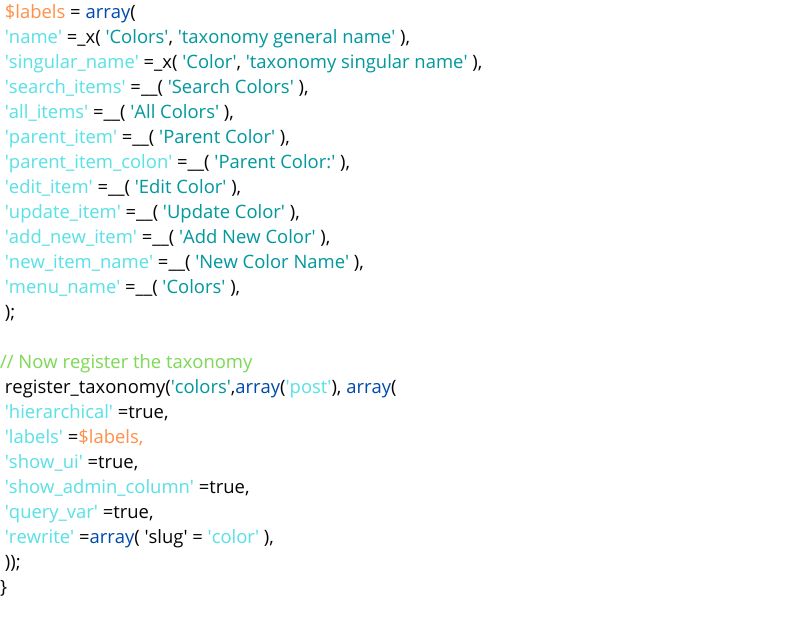
Here we are showing you PHP functions codes for Non-Hierarchical
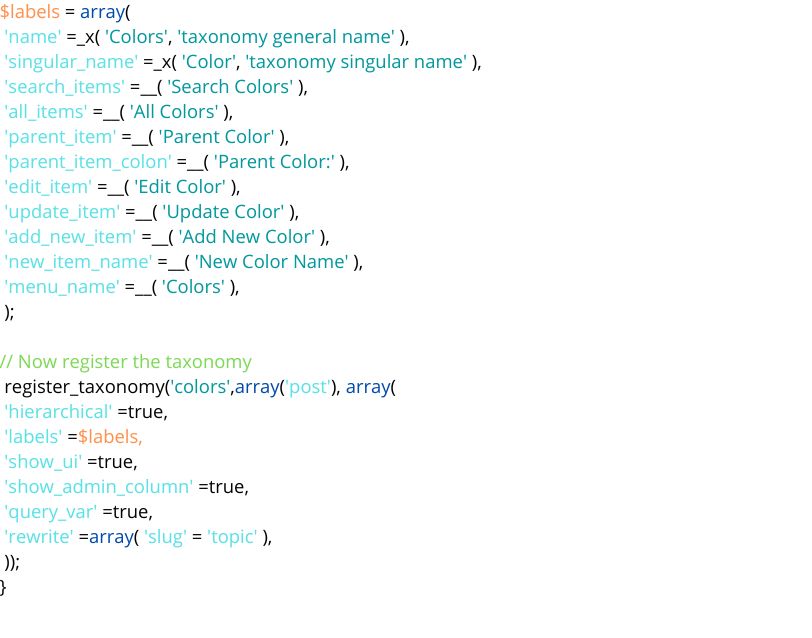
Conclusion
In this article, we discuss How to create Custom taxonomies in WordPress With Plugins and manual codes. Also, we discuss the what is taxonomy, taxonomy in WordPress. This is a very helpful article for all WordPress users so read it carefully. In this article, I am providing all relevant information on taxonomies, WordPress Taxonomies & Custom taxonomies. After reading this article you know both methods are different from each other for making custom taxonomies.
