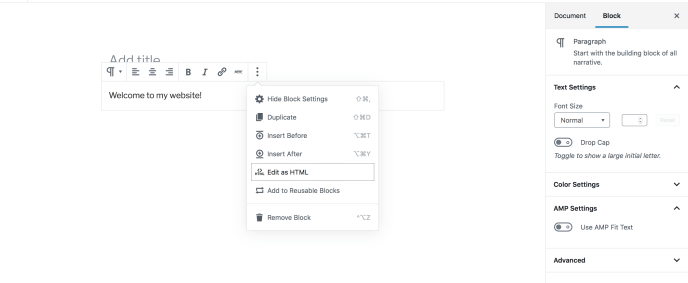In the WordPress, user management system Editor may refer to a pre-defined user role. As an editor, users have the authority to edit, write, publish, and delete posts. This includes posts which are written by other users.
Not only this but, the user as an editor can also moderate, approve, and delete comments. They have authority only just adding & removing content, manage their profile, categories, tags, custom taxonomies, username and password, and even upload files.
Drawbacks of Editor
Drawbacks of this role are that it cannot access WordPress settings, themes, and plugins areas and also they cannot perform site management tasks. Simply means to say, in terms of capabilities the administrator role has more power than the editor.
As a user, you can add or remove capabilities in WordPress. So, if you are not confirmed about giving a user this much control on your site you can change the user role to meet your needs.
While creating a post or page on your WordPress.com blog, you have two editing modes available to you.
1- Visual Editor
The Visual Editor is the default mode for WordPress.com blogs and looks very similar to a word processor. The visual editor icons allow you to format text, change font alignment, insert bulleted and more.
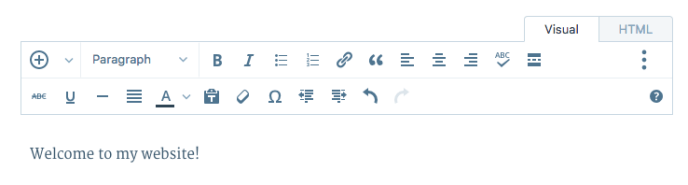
2- HTML Editor
The HTML editor allows you to write your posts in HTML. When you want to add a shortcode, add some font style, or paste in the code from an outside source, you can use the HTML editor.